Two-Factor Authentication SMS (2FA) is available on WP SMS for verifying customers’ mobile. You can use it just in the WordPress default login and WooCommerce checkout forms.
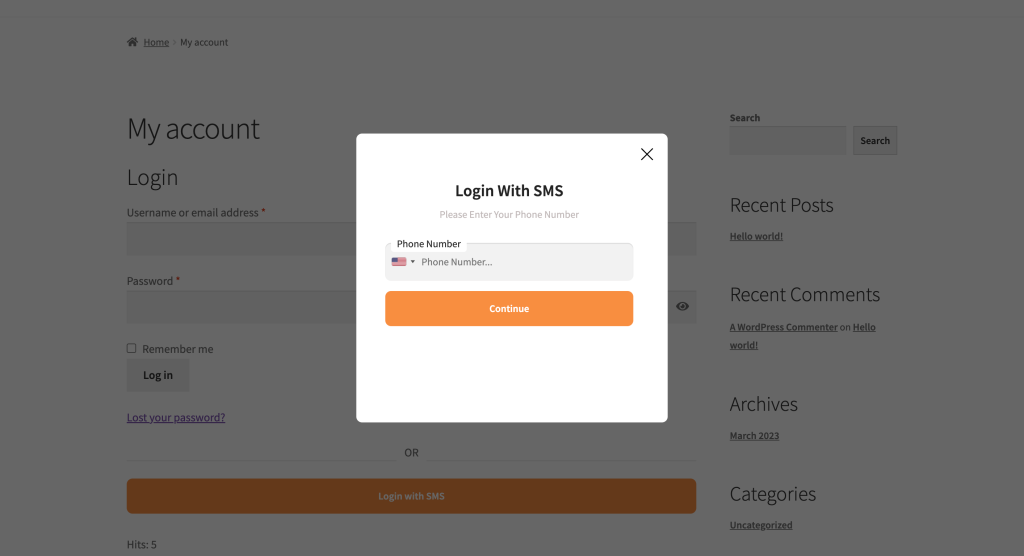
2FA for WordPress
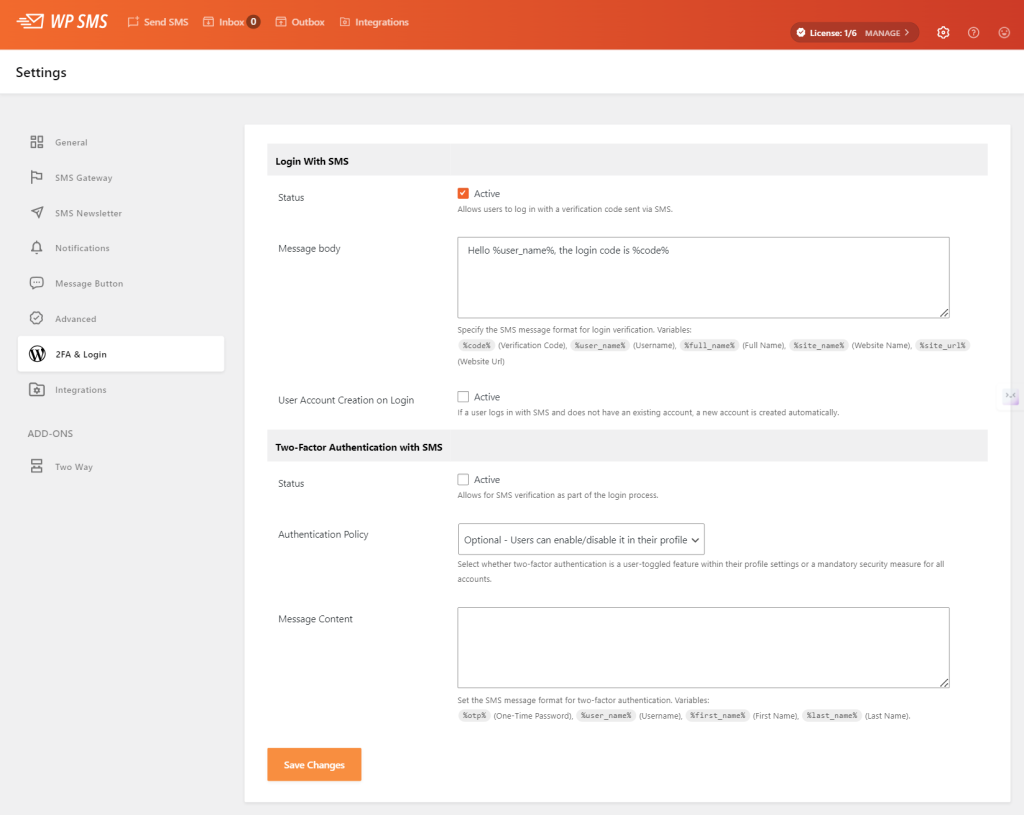
WordPress 2FA allows you to verify your mobile number by sending a one-time password to the users who entered the mobile number. You can verify your mobile number on the WordPress default form.
To use this feature, follow the below instructions:
- First, go to WP SMS.
- Second, navigate to Settings.
- Then, click on 2FA & Login and check out the options.
Login with SMS
If you are using the WordPress default form, you can log in with 2FA by verifying your mobile number in the login form.
2FA Method
This option lets you choose the method of using 2FA. You can enable it for all users, or it can be optional and choosable by users.
Message Content
In this field, you can write the message for your 2FA SMS.
2FA for WooCommerce in WP SMS WooCommerce Pro
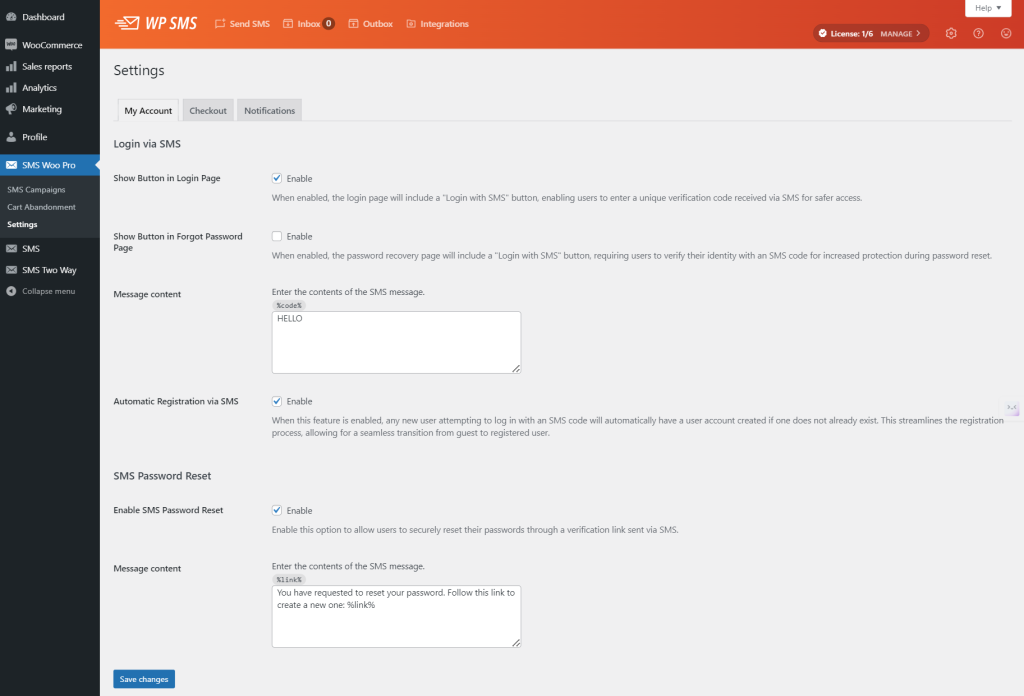
WooCommerce SMS Verification in the checkout form is available on WP SMS WooCommerce Pro add-on, and you can use it if you have installed the WooCommerce plugin.
Follow the below steps to change the options:
- First, go to SMS Woo Pro.
- Second, navigate to Settings.
- Enable the Show Button in Login Page.
Show Button in Login Page
When enabled, the login page will include a “Login with SMS” button, enabling users to enter a unique verification code received via SMS for safer access.
Show Button in Forgot Password Page
When enabled, the password recovery page will include a “Login with SMS” button, requiring users to verify their identity with an SMS code for increased protection during password reset.
Message Content
In this field, you can write the message for your OTP SMS.
Automatic Registration via SMS
When this feature is enabled, any new user attempting to log in with an SMS code will automatically have a user account created if one does not already exist. This streamlines the registration process, allowing for a seamless transition from guest to registered user.
SMS Password Reset
This option allows users to securely reset their passwords through a verification link sent via SMS.
FAQ
- Do I need the pro pack to enable the automatic sending of an SMS for an order placed online? WooCommerce verification on orders is available only on our pro version. Make sure your license is activated.
- Can I auto-send an SMS after a customer has completed his order online? Yes, it is possible to do that.
- Is the 2FA SMS Verification with WooCommerce checkout form available on the plugin? Yes, it is available on both versions of the plugin.
- Can I send 2FA with any form I want? Like Contact Form 7? No, 2FA only can be sent through WordPress default form & WooCommerce checkout.
- Does this feature have the ability to log in via phone number with 2FA for WooCommerce? Please note that login with mobile differs from OTP. As you know, 2FA means One-Time Password.
- Is there any way to autofill the 2FA Mobile Field from Billing Phone Field? No, it is not possible to do that.
- How can I send 2FA SMS mobile verification with other plugins (like the bookly plugin) and WooCommerce? If the plugin uses the WooCommerce checkout form, it’s possible, and there is a popup form.
You can check out all frequently asked questions for WP SMS here.