First off, what are Webhooks? According to Wikipedia, A Webhook in web development is a method of augmenting or altering the behavior of a web page or web application with custom callbacks. These callbacks may be maintained, modified, and managed by third-party users and developers who may not necessarily be affiliated with the originating website or application.
To make it simple, apps can communicate automatically with other apps by using webhooks to convey messages or data. It’s how Twilio distributes phone calls to your number, PayPal informs your accounting software when your customers pay you, and WooCommerce may alert you to new orders in Slack.
They’re a quick and easy method for your online accounts to “talk” to one another and receive notifications whenever something new occurs. If you want to automatically push data from one app to another, you’ll frequently need to understand webhooks.
Check out What are webhooks from Zapier to know all the details.
Now we can get to the part about how to use Webhooks in WP SMS. In WP SMS there are 2 triggers:
- New SMS is being sent
- New subscriber
So in case of any of these triggers, you will have a callback with the info of the sent SMS or the subscriber.
What must be done in order to utilize the Webhook in WP SMS, is to follow SMS → Settings → Advanced → Webhooks Configuration.
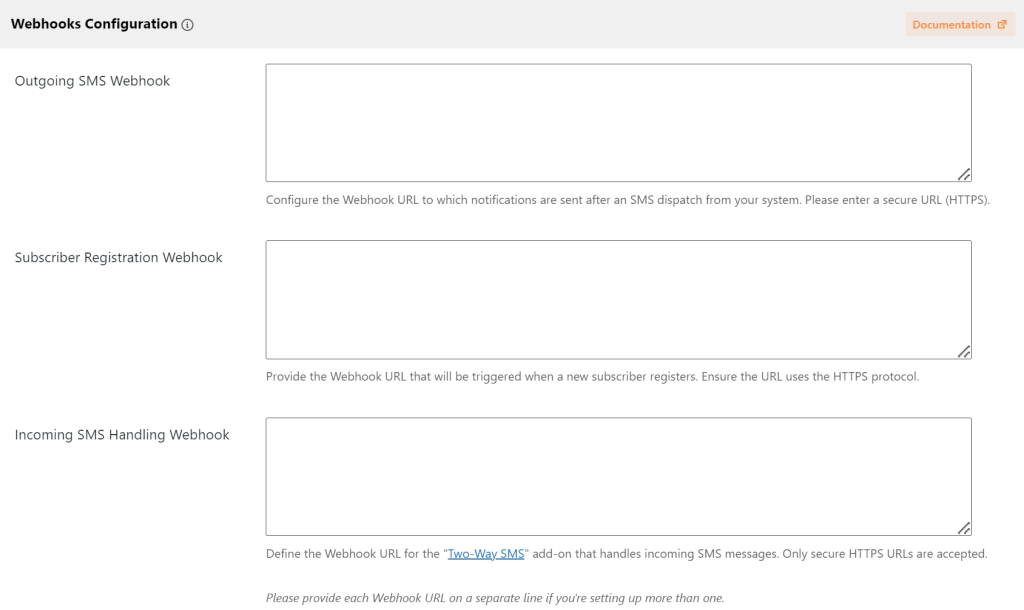
Then copy the Webhook URL of the app you want the info to be sent to from WP SMS, and afterward paste it into the webhook’s field of your choice. (Which here is whether for a sent SMS or for a new subscriber.)
