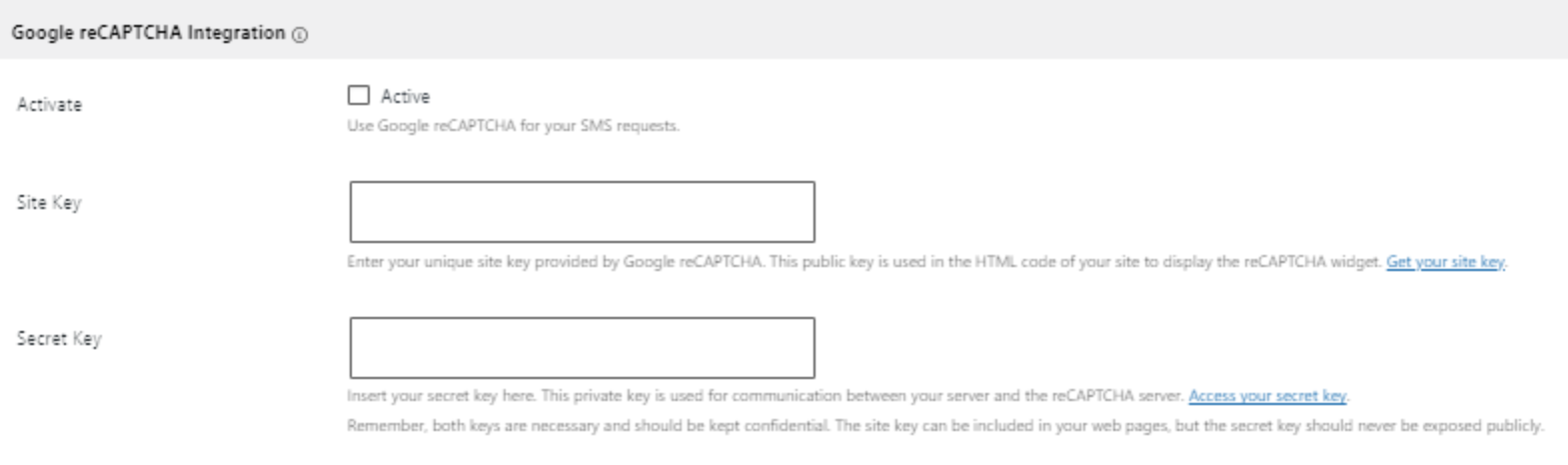Google reCAPTCHA is a security feature developed by Google that helps to protect websites from automated spam and abusive actions. As you know, WP SMS is a popular plugin for WordPress that allows website owners to send SMS messages to their users.
Enabling the reCAPTCHA feature in WP SMS adds an extra layer of security to the plugin by requiring users to solve a simple puzzle to prove that they are human before Logging in or features that need SMS verification.
To enable reCAPTCHA in WP SMS, follow these steps:
- Install and activate the WP SMS plugin on your WordPress website.
- Go to the WP SMS → Settings → Advanced page.
- Scroll down to the Google reCAPTCHA section and check the Activate box.
- Enter your reCAPTCHA site key and secret key, which you can obtain from the Google reCAPTCHA website.
- Save your settings.
Once reCAPTCHA is enabled, users will see the familiar “I’m not a robot” checkbox on the SMS request actions. They will need to click on the checkbox and solve the puzzle to prove that they are human before they can submit the request.
In summary, the Google reCAPTCHA feature in WP SMS adds an important layer of security to the plugin, protecting your website from automated spam and abusive actions. Enabling the feature is quick and easy, and it’s a simple way to ensure that only real users can request SMS messages from your website.