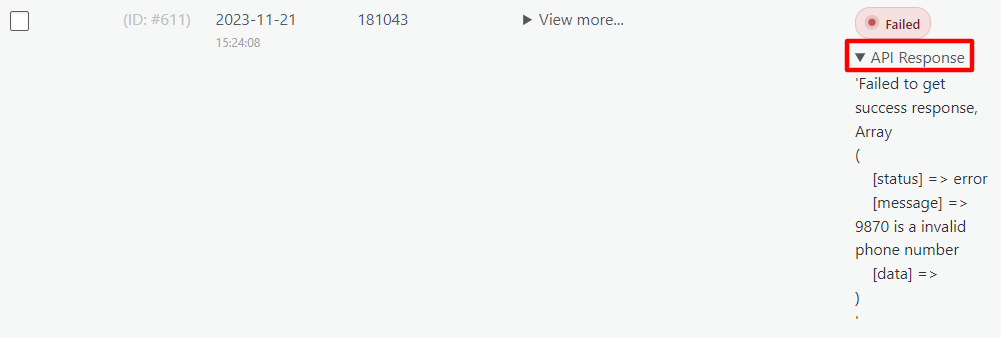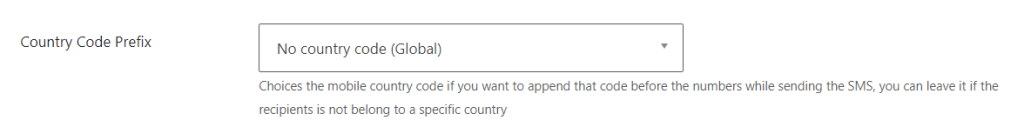1. API Response Check:
Verify that the API response is successful. Look for error codes or messages that indicate a problem with the API connection or request parameters.
2. Mobile Number and Country Code Validation:
3. Server Error Log Examination:
Review the server error log for any error messages related to SMS sending. These messages can provide valuable clues about the underlying cause of the issue. To review your error logs, navigate to the root of WordPress. Then locate the debug.log file which contains all WordPress errors, warnings, and notices that were logged. you also can take a look at debugging in WordPress for more information.
4. Country Code Experimentation:
Try sending the SMS with and without the country code to determine if the issue lies in country code recognition. This can help narrow down the source of the problem.