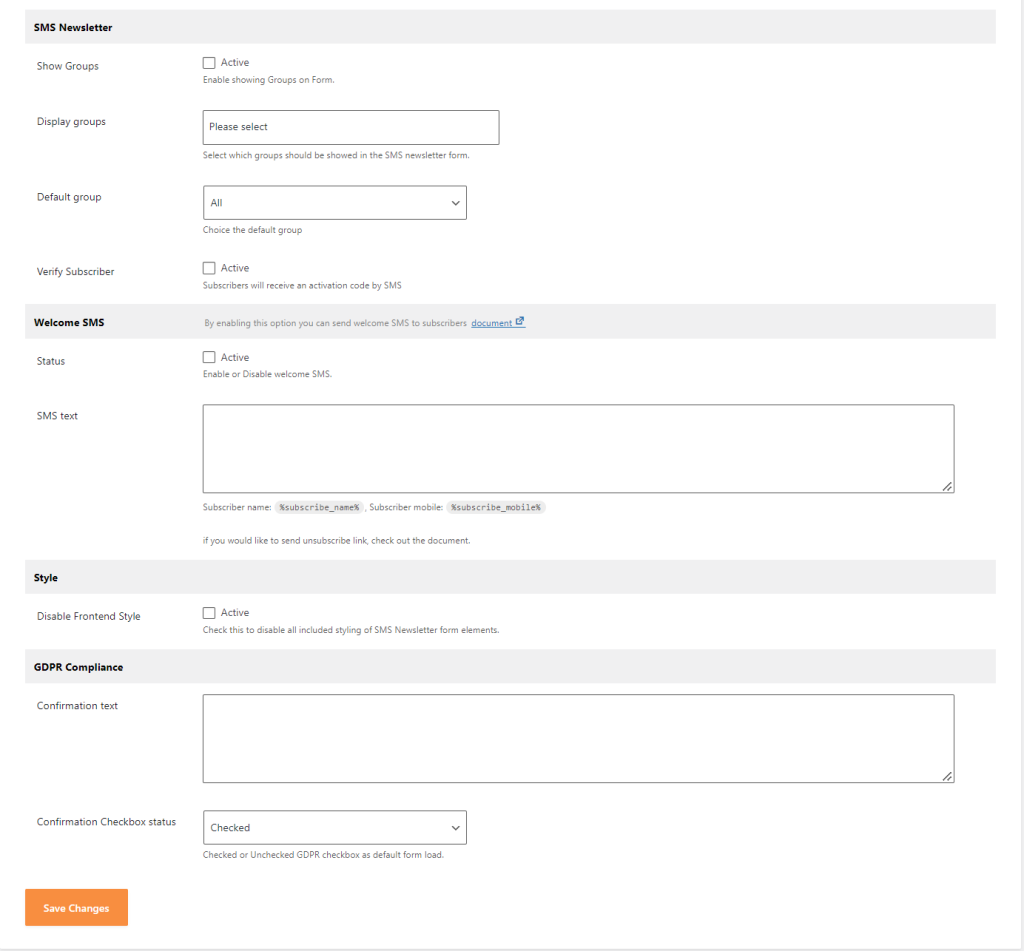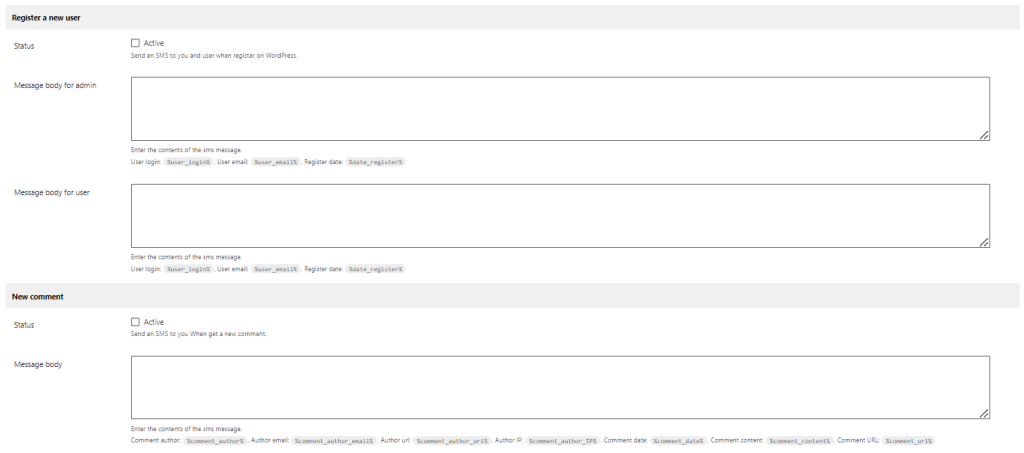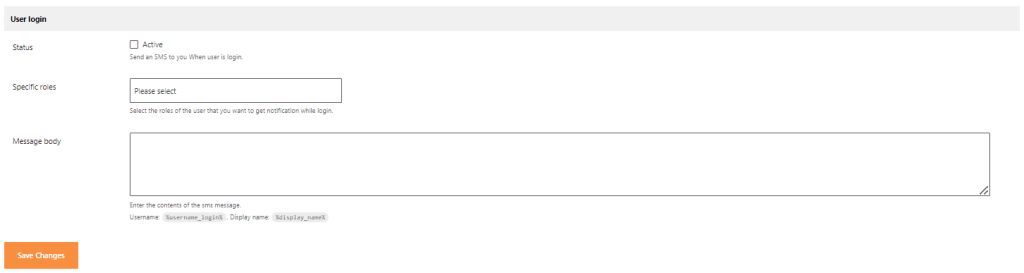In this document, we will provide an overview of the various settings available in the free version and explain how to access and configure them to meet your specific needs. We encourage you to read through this document carefully to ensure that you get the most out of the WP SMS plugin and its free features.
Overview
The Settings page in the WP SMS plugin allows you to manage the various settings for the free version of the plugin.
There are several tabs available for you to set the settings for each specific feature you want to use.
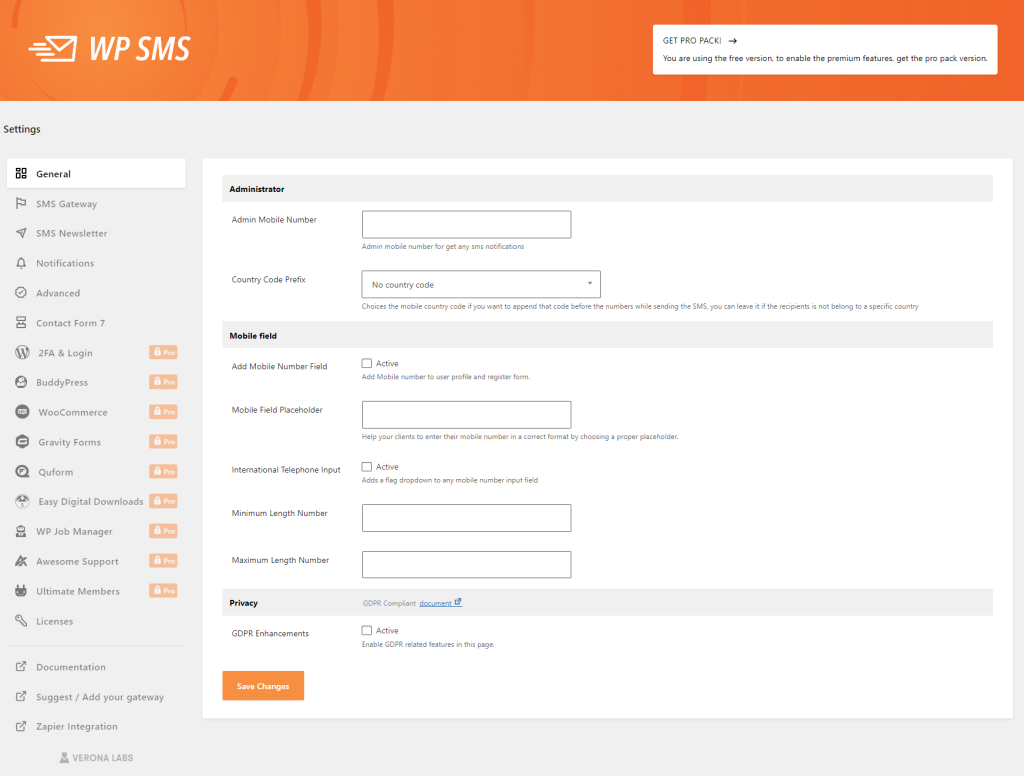
General
In the General tab, you can set the default admin mobile number and mobile country code for SMS notifications. You can also enable or disable GPDR enhancements, which will display a privacy page if enabled.
Note*: The mobile country code is not necessary if your numbers are already saved with the country code, such as “+1”.
Gateway
The Gateway tab is an important setting that must be configured in order to send SMS messages.
You can find more information on how to set up this tab in the Quick Start guide.
SMS Newsletter
The SMS Newsletter tab allows you to add the SMS newsletter form to your theme using a widget or Gutenberg block.
Notifications
In the Notifications tab, you can manage which actions trigger SMS notifications and customize the message content for each notification. There is a description for each notification that lists the variables you can use in the message.
Example:
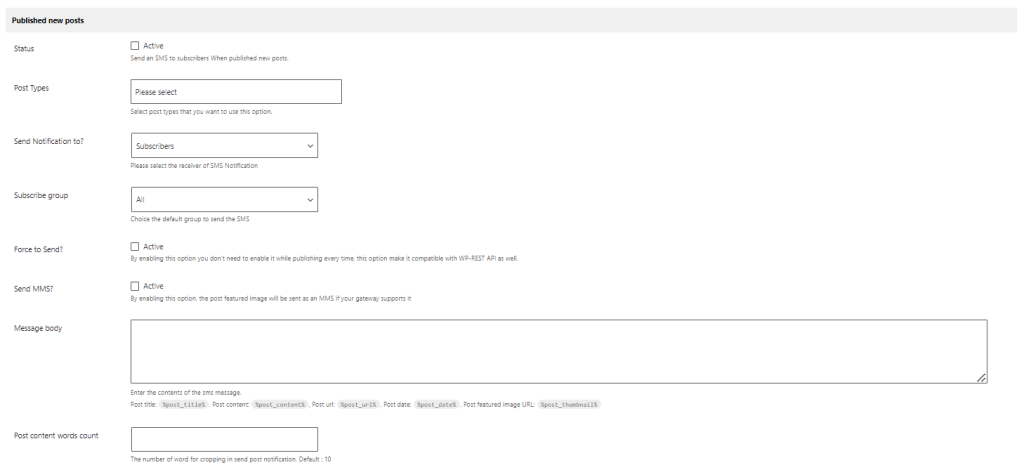
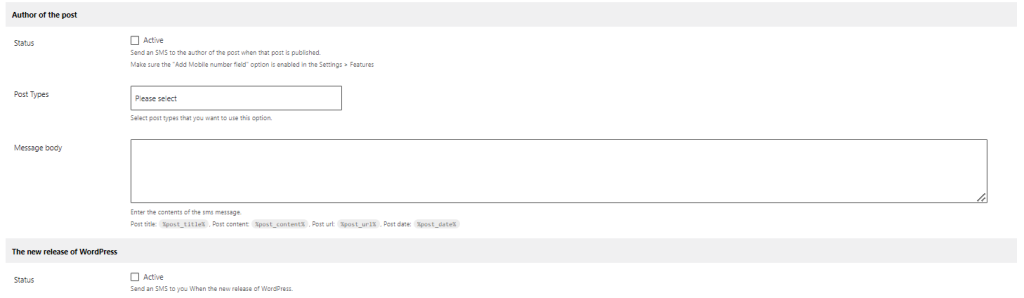
Integration
The Integration tab allows you to set up various integrations with popular plugins. For more integration options, you can refer to the Professional Settings article.