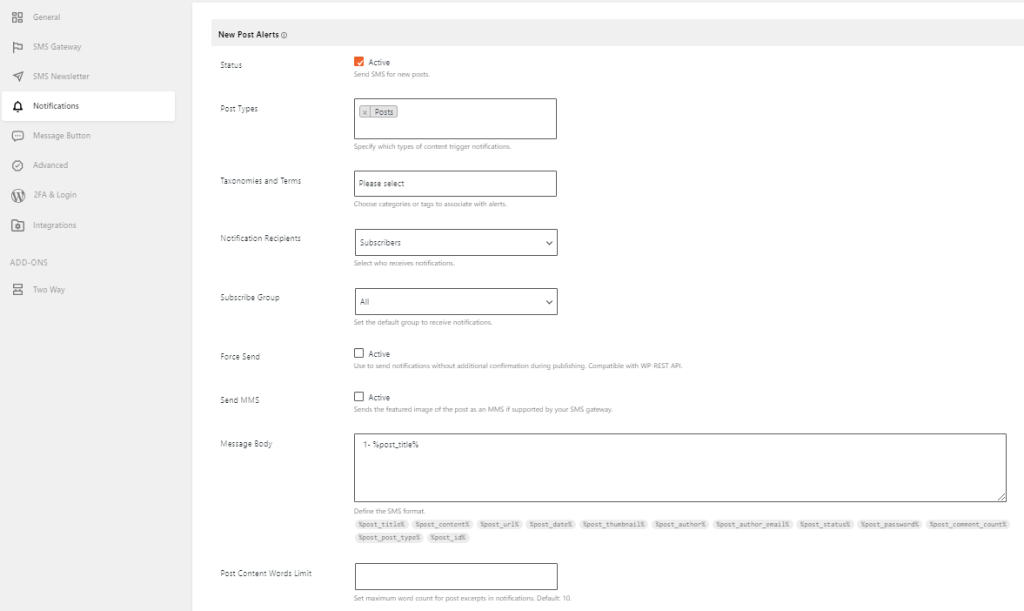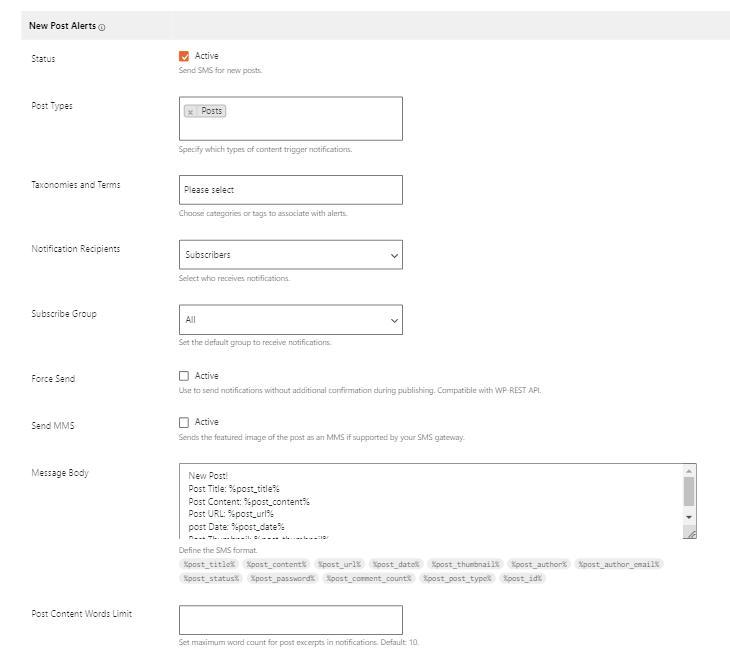Post SMS notification is one of the main features in the WP SMS plugin that allows you to send SMS notifications to subscribers or users while publishing a new post, or product on WordPress and notify your audience by SMS!
In this tutorial, we will show you how to set up SMS notifications for your WordPress posts using the WP SMS plugin. You can configure notifications for both users and administrators, allowing you to keep your users informed and your website running smoothly.
Follow the steps below:
SMS notifications settings
- Go to the Notifications section in the WP SMS plugin settings
- Select the items for which you would like to send notifications
- Select notification recipients, either based on phone numbers or groups of subscribers
- Write the message body
- Finally, save the settings
Custom SMS notification settings for post types
To set up SMS notifications for your WordPress posts, you can enable them for specific post types and customize the default text. You can also choose to send notifications to a group of users when a post is published.