Welcome to the WP SMS Quick Start guide! Here, you’ll learn how to set up a gateway in the WP SMS plugin to start sending SMS messages to your audience. Follow our step-by-step instructions to connect to a service provider and configure your gateway to meet your needs.
The first step is setting up your SMS gateway. Go to the WP SMS → Settings → SMS Gateway, and select what gateway you need.
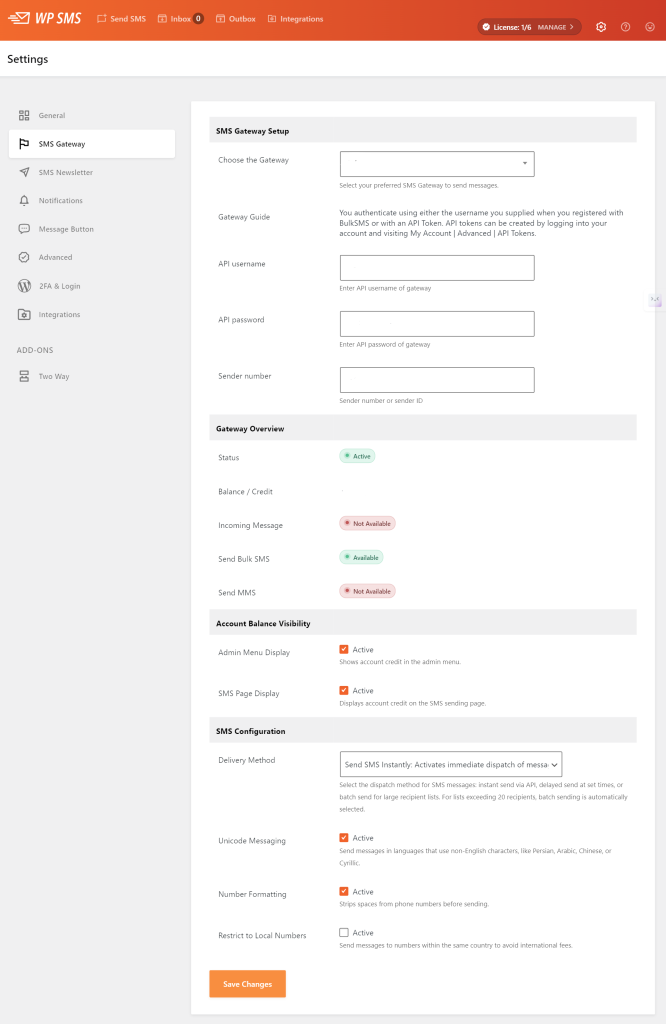
Simply fill out the necessary fields (e.g. API username, API password, Sender number, or API key) with your gateway provider’s information and press Save Settings.
Once your gateway is set up, you can start sending SMS messages from the Send SMS page.
Check the Account Balance options to keep track of your credit balance on your panel.
For more information, check out our gateway configuration examples to see how you can set up your gateway.
For advanced options, be sure to read our additional articles.