This document will cover all the different options to send SMS messages using the WP SMS plugin. You’ll learn how to send one-time messages from the WordPress dashboard, and how to set up recurring SMS campaigns. Follow the tips and instructions in this document to make the most of the WP SMS plugin and get your SMS messages out there.
With the WP SMS plugin, it’s easy to send single or bulk SMS messages to your subscribers, WordPress users, user roles, or manually entered numbers. Simply visit the Send SMS page and choose your recipients from the provided groups or enter the numbers manually.
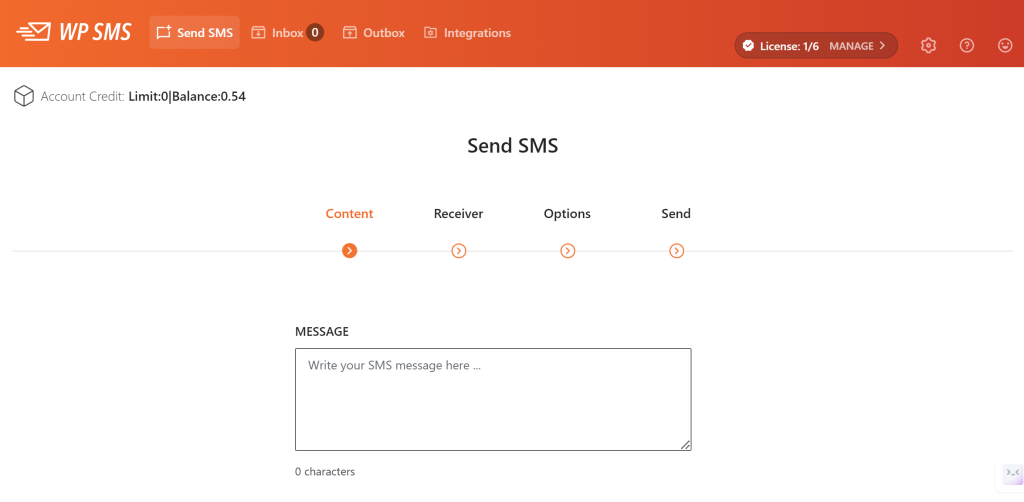
You can also set the sender number or text if supported by your provider.
Don’t forget to check your account credit at the bottom of the page before sending your messages.
Note*: Just make sure to separate multiple numbers with a comma (e.g. +111111,+1222222) for successful delivery.