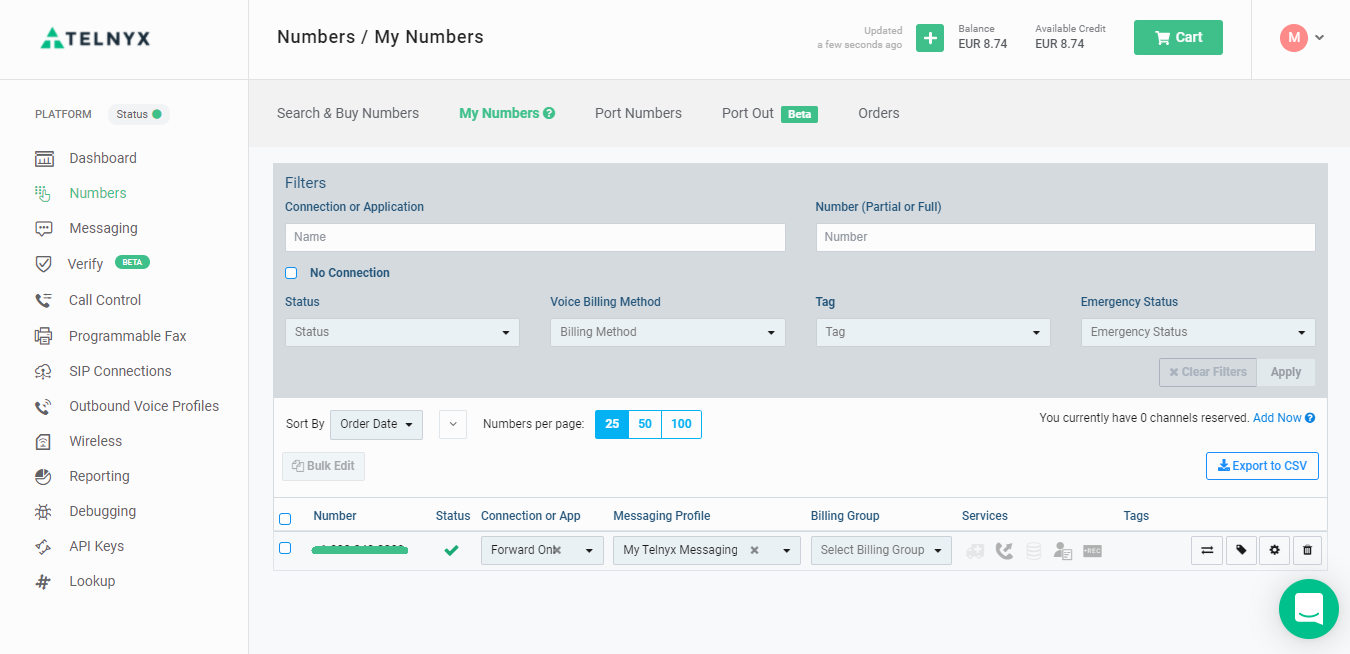The Telnyx Gateway Configuration guide provides instructions on how to set up and use the Telnyx Gateway with the WP SMS WordPress plugin. By using the Telnyx gateway in conjunction with the WP SMS plugin, website administrators can send SMS messages to anyone in UAE. For more information, check out this page.
To get started, navigate to the SMS gateway field in the WP SMS settings and fill out the necessary configuration options. You will need to have an API key and a Sender Number to properly configure the gateway. These can be generated, retrieved, and managed within the Telnyx dashboard under the API Clients section.
To find out these values, follow the below steps:
- Log in to your Telnyx account.
- Get your API Key from the API Keys tab
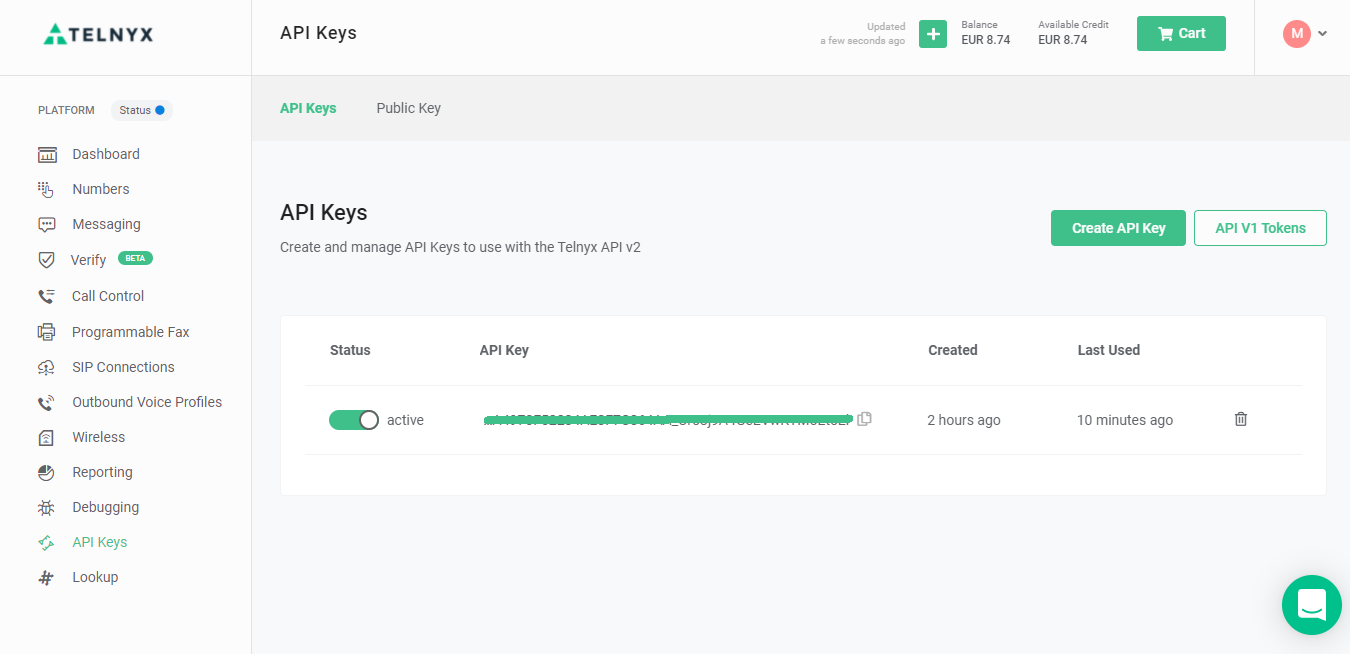
- After that, create a Number from the Numbers tab
- Go to the WP SMS Plugin in the WordPress dashboard
- Navigate to the Settings tab
- Select SMS Gateway
- Fill out the API key and Sender Number
- Click Save Changes
- Verify that the Gateway Status is now Activated
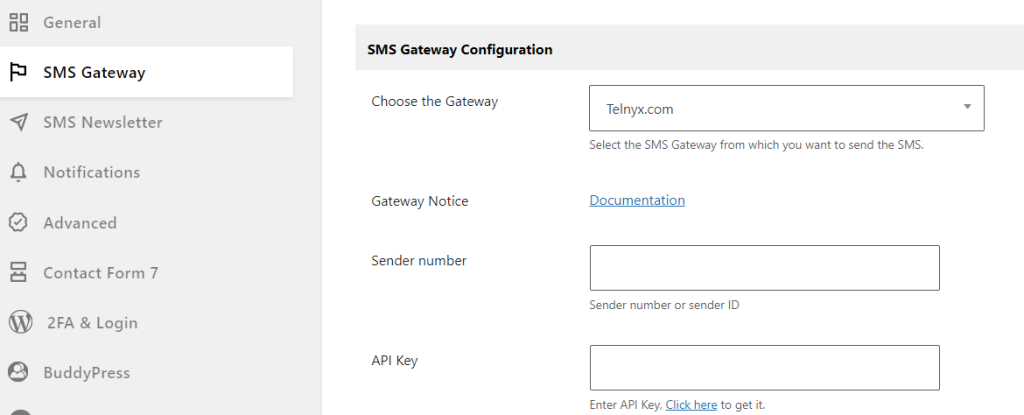
Please keep in mind in the “Sender number” you should enter the number with the country code.