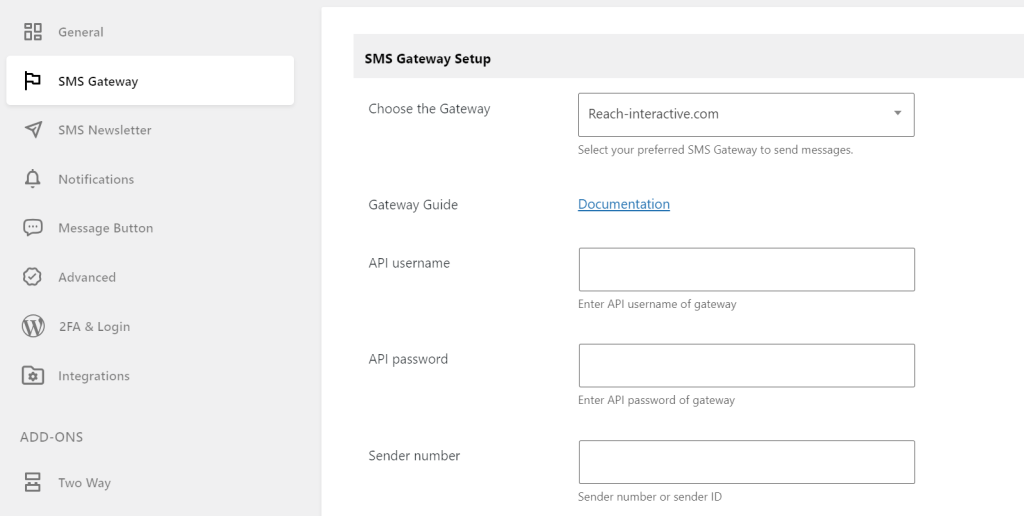The Reach Interactive Gateway Configuration guide provides instructions on how to set up and use the Reach Interactive Gateway with the WP SMS WordPress plugin. By using the Reach Interactive gateway in conjunction with the WP SMS plugin, website administrators can send SMS messages to anyone all over the world.
First of all, please take a look at the API documentation of the gateway. Then navigate to the SMS gateway field in the WP SMS settings and fill out the necessary configuration options. You will need to have an API username or API password and a Sender Number to properly configure the gateway. These can be generated, retrieved, and managed within the Reach Interactive dashboard under the API Clients section.
Follow the below steps:
- Find your Reach Interactive Gateway’s API Username and API Password
- Go to the WP SMS Plugin in the WordPress dashboard
- Navigate to the Settings tab
- Select SMS Gateway
- Fill out API Username, API Password, and Sender Number
- Click Save Changes
- Verify that the Gateway Status is now Activated