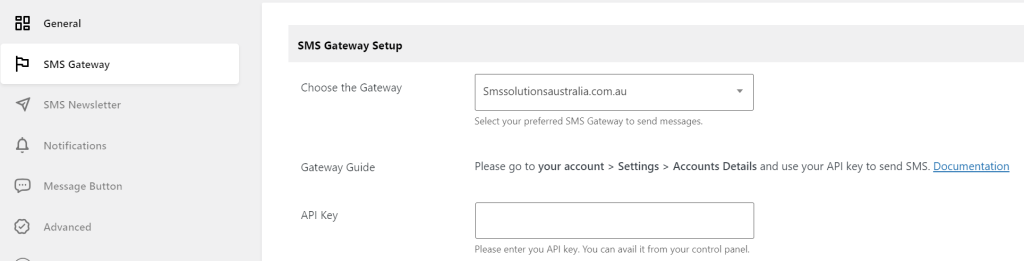The SMS Solutions Gateway Configuration guide provides instructions on how to set up and use the SMS Solutions gateway with the WP SMS WordPress plugin. By using the SMS Solutions gateway in conjunction with the WP SMS plugin, website administrators can send SMS messages to anyone in Saudi Arabia.
First of all, you can take a look at SMS Solutions API. Please note that when configuring SMS Solutions, you only need to enter your API Key.
- Go to your gateway Account Setting
- Copy your API Key
- Go to the WP SMS Plugin in the WordPress dashboard
- Navigate to the Settings tab
- Select SMS Gateway
- Paste the API Key in the API Key field.
- Click Save Changes
- Verify that the Gateway Status is now Activated