Product reviews are the backbone of customer trust. They turn casual buyers into loyal fans and give businesses the insights needed to grow.
But getting customers to leave reviews can feel like a guessing game. With high open rates and instant delivery, text messages cut through the noise of emails and social media.
The secret to effective SMS review requests lies in simplicity and timing. Send a message too early, and customers might forget; send it too late, and they have moved on. That is why timing is key, aim for 24–72 hours after a purchase, when satisfaction (or frustration) is fresh.
Keep your message short and clear. Personalize your messages with names or product details, add a direct link to make it effortless, and consider a small incentive that shows you care without being pushy.
Why Use SMS for Product Reviews?
SMS cuts through the noise, delivering review requests customers actually read.
High Open Rates
SMS messages have a 98% open rate, far outpacing emails or social media. People check texts quickly, making it easier for your SMS review request to get noticed. Unlike cluttered inboxes, texts are read within minutes, giving your request a better chance of turning into customer feedback.
This reliability makes SMS ideal for automated SMS review requests. For example, a simple “Hi Jack, how’s your new shoes? Share your review here: http://site.com/review” cuts through distractions. High open rates mean more customers see your request, boosting the odds of getting responses without extra effort.

Instant Delivery
Texts arrive seconds after you hit ‘send,’ making them perfect for timing a review request. If a customer receives a product on Tuesday, a Thursday follow-up ensures the experience is fresh. Instant delivery also works for SMS follow-up for reviews, like a gentle nudge: “We’d love your thoughts! Reply here: https://site.com/review.”

Speed matters for customer feedback via SMS. A fast request shows you value opinions while the interaction is still top-of-mind.
Convenience
Customers can reply to texts in seconds, right from their phones. A clear SMS review request example like “Rate your purchase 1-5 stars” takes minimal effort, increasing participation. No apps, logins, or lengthy forms, just a tap.

This simplicity aligns with SMS review request best practices. For instance, including a direct link avoids frustrating copy-paste steps.
How to Ask for Product Reviews via SMS?
Asking for reviews via text doesn’t feel awkward. Follow these steps to craft requests that get results, without annoying customers. It is all about timing, clarity, and respect.
Timing is Key
Send your SMS review request 24–72 hours after purchase or delivery. This is the best time to send review SMS because the experience is fresh in the customer’s mind. Waiting too long risks losing their interest or making feedback feel irrelevant.
For example, if a customer buys a blender on Monday, send a request by Wednesday: “Hi Jane, how’s the new blender working? Share your review here: https://site.com/review.” Avoid weekends or late nights, stick to weekday afternoons for higher engagement.

Optimizing SMS review request timing also means respecting time zones. Schedule messages based on the customer’s location, ensuring your review request arrives at the right moment.
Keep It Short and Clear
Texts thrive on brevity. Use short and effective SMS review messages, under 160 characters, to make your review request easy to read. Avoid jargon and get straight to the point.
A good SMS review request template looks like: “Loved your purchase? Rate it in 30 seconds: https://site.com/review.” Include a clear call-to-action (CTA) like “Reply now” or “Click here.” Overloading messages with details lowers response rates.

Stick to SMS review request best practices: one question, one link, one goal. Customers are more likely to act when the next step is obvious.
Personalize Your Messages
Start with the customer’s name and mention their specific purchase. “Hi Sarah, how’s the blue dress fitting?” feels more genuine than a generic “Dear customer.” Personalization builds trust and shows you value their individual experience.

Use automated SMS review request tools to pull data like order history or product names into messages. For example, tools like WP SMS Pro can automate the SMS process by integrating with plugins like WooCommerce, sending personalized texts. This small touch boosts engagement.
Avoid sounding robotic. Even simple details, like referencing the product category (“new skincare set”), make customer feedback feel tailored and thoughtful.
Include a Direct Link
Always add a clickable link to your SMS. Typing a URL is frustrating, SMS review request examples like “Share your thoughts here: https://site.com/review” remove that barrier.

Test links beforehand to ensure they work on all devices. For SMS surveys for product satisfaction, use short, mobile-friendly forms. A broken link or slow page kills momentum.
Tools like WP SMS can shorten links with Bitly, keeping messages clean. The easier you make it, the more reviews you will get.
Offer an Incentive (Optional)
A small reward, like “Get 10% off your next order for leaving feedback!” can motivate hesitant customers. Keep incentives simple and relevant to your brand.

Avoid overpromising. Phrases like “Earn rewards!” work better than “Win a $100 gift card!” which can feel spammy.
Not every request needs an incentive. Sometimes, a polite ask (“Your review helps others decide!”) is enough. Test what works for your audience.
Follow Up Politely
If you get no response, send one SMS follow-up for reviews 3–5 days later. Keep it friendly: “Just a reminder—we’d love your thoughts!.”

Never send more than two follow-ups. Over-messaging annoys customers and harms your brand. Use automated SMS review requests to space reminders evenly.
A well-timed follow-up shows you care without being pushy. Pair it with gratitude: “Thanks for being a valued customer!” to maintain goodwill.

Examples of Effective SMS Review Requests
Here, you can find some SMS review request examples that align with best practices. These short, clear messages demonstrate how to ask without overcomplicating. You can customize and use these SMS review request templates for your business.
Post-Purchase Request
Message

This SMS review request template is direct and friendly. Mentioning the product personalizes the message, while the link makes it easy to act. Works best when sent within 3 days of delivery.
Incentive-Based Ask
Message

Offering a small reward boosts responses. Keep incentives simple, like discounts or loyalty points, to encourage customer feedback without sounding pushy.
Post-Issue Resolution
Message

Follow up after solving a problem to show you care. This SMS survey for satisfaction turns a negative into a positive and rebuilds trust.
First-Time Buyer Follow-Up
Message

New customers often have strong opinions. This short and effective SMS review message feels welcoming and taps into their fresh experience.
Re-Engagement Reminder
Message

A polite nudge for busy customers. Use automated SMS review requests to send this 5–7 days after the initial ask. Keep it light and stress-free.
Why WP SMS is the Perfect Tool for Review Requests?
WP SMS turns review requests from a chore into a strategy. It automates messages, personalizes outreach, and tracks results, all in one place. Here is how it simplifies the process for businesses of any size.
Automation
WP SMS lets you set up automated SMS review requests that trigger after specific actions, like a purchase or delivery. For example, when a customer’s order is marked “delivered” in WooCommerce, the tool sends a text instantly. No manual work needed.
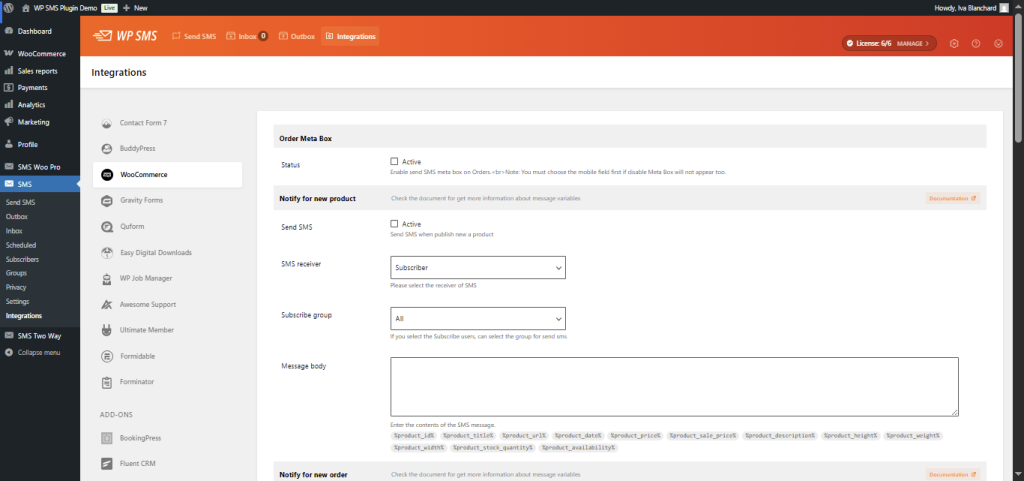
You can schedule messages based on the best time to send review SMS, like weekday afternoons. Automation ensures you never miss a follow-up, even during busy seasons.
It also handles SMS follow-up for reviews. If a customer does not respond, WP SMS can send a gentle reminder after 3–5 days, keeping your brand top-of-mind without being annoying.
This saves hours of effort, letting you focus on improving products instead of chasing reviews.
Personalization
WP SMS pulls customer data, like names, order history, or product names—to create tailored messages. A generic “Dear Customer” becomes “Hi Jess, how’s the blue sweater fitting?” This matches SMS review request best practices by making texts feel personal. Customers appreciate the individual touch, which boosts response rates.
The tool even supports segmentation. Send different messages to first-time buyers versus loyal customers, ensuring relevance. Personalization turns generic review requests into meaningful conversations, strengthening customer relationships.
Analytics
WP SMS tracks key metrics to help you identify which short and effective SMS review messages work best, and which ones flop.
Use these insights to refine your SMS review request examples. For instance, if messages with emojis get more clicks, add them to future templates.
The tool also helps with optimizing SMS review request timing. If afternoon texts perform better than mornings, adjust your schedule automatically.
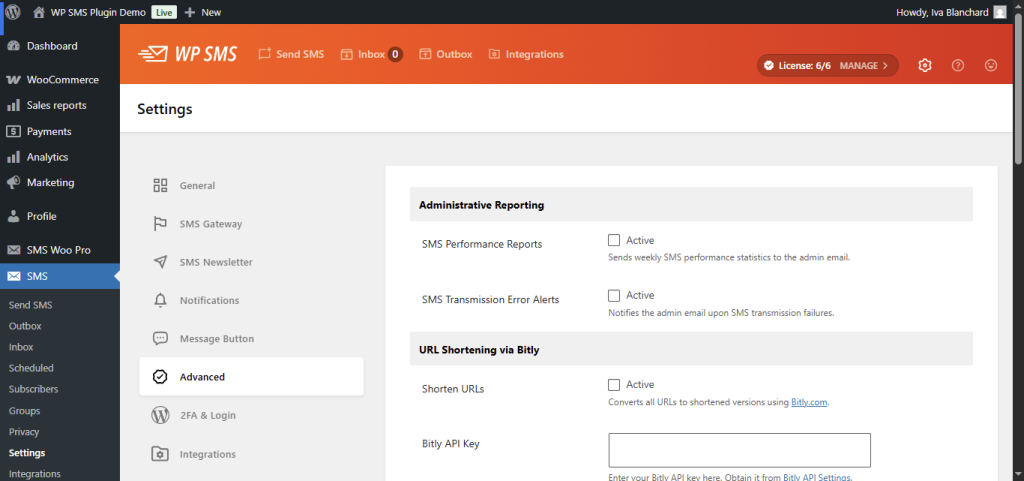
Conclusion
Asking for product reviews via SMS does not have to be complicated. With high open rates and instant delivery, texts cut through the noise, making it easy to collect customer feedback via SMS.
By using short and effective text messages and optimizing SMS review request timing, you turn satisfied buyers into loyal advocates, without annoying them.
Tools like WP SMS Pro simplify the process. They handle follow-ups, personalize messages, and track results, following SMS review request best practices effortlessly. Whether you offer incentives or keep it simple, clarity and respect are key. A clear link, friendly tone, and smart timing make all the difference.
Start small: test a few SMS review request examples, refine based on analytics, and scale what works. It is not just about getting reviews, it is about building trust, one text at a time.
FAQs
Why use SMS instead of email for review requests?
SMS has a 98% open rate and delivers messages instantly, making it far more effective than email. Customers can reply in seconds, right from their phones, so customer feedback can even be received via SMS.
When is the best time to send review requests via SMS?
The best time to send a review SMS is 24–72 hours after purchase or delivery, when the experience is still fresh. Avoid weekends and late nights, and consider using tools like WP SMS to schedule the messages.
How often should I follow up if there is no response?
Send one SMS follow-up for reviews 3–5 days after the first request. Never send more than two reminders—over-messaging annoys customers.
Do I need to offer incentives for reviews?
Incentives (e.g., discounts) can boost responses but are optional. A polite request with a direct link often works. Follow SMS review request best practices to keep it simple.
What is a good SMS review request template?
Use short and effective SMS review messages: “Hi Joe, loving your shoes? Share your thoughts here: https://site.com/review.” Keep it under 160 characters with a clear call-to-action.
Can I automate SMS review requests?
Yes! Automated SMS review requests tools like WP SMS trigger messages after events (e.g., delivery). Automation saves time and ensures perfect timing.
What if a customer ignores my request?
Respect their choice. Focus on refining your SMS review request examples or testing incentives instead of spamming.
How do I personalize SMS messages?
Mention the customer’s name and specific purchase (e.g., “Hi Jess, how’s the coffee maker?”). Tools like WP SMS auto-fill details for personalized messages.
Is SMS compliant with privacy laws?
Yes, if you get consent first (TCPA/GDPR) and include opt-out options (e.g., “Reply STOP to unsubscribe”). Always prioritize customer permission.
Can SMS reviews improve my business?
Absolutely! Reviews build trust and help you improve. SMS surveys for product satisfaction or quick rating requests turn feedback into actionable insights.
