Do you report spam texts on your phone? If not, you’re making a mistake. Let’s see why.
SMS is a great means of personal and business communication. Only in the USA, there is a market of $2.86 billion for SMS marketing but unfortunately, every good market has its risks.
Many hackers try to use SMS to access your personal info or credentials using spam texts. So you have to recognize these messages and report them. In this blog post, we’re going to explain how to report spam texts on different devices.
Why Reporting Spam Texts Is Important
Let’s first give a short answer to this question:
“because large scams always start with a spam text message”
So you have to be careful about the text messages you receive, otherwise, you might face being hacked, scammed, or blackmailed.
You must have heard about cybercriminals! They usually use spam text messages to phish for:
- Personal information
- Financial details
- Online accounts
- Business Information
Now, let’s review the benefits of reporting spam text messages. If you report spam text messages, you not only protect yourself but also help mobile carriers and regulatory agencies identify and shut down these threats.
In sum, citizens should report spam texts to:
- Prevent Identity Theft: You can prevent identity theft by reporting these malicious text messages. Remember that any mistake in these situations might lead to data leakage and cause problems for your family and business.
- Reduce Spam for Everyone: Reporting spam helps mobile carriers detect and block these messages. In fact, reporting these messages has impacts on a wider scale, benefiting all users. So instead of just giving up the message, try to report spam texts to help other people as well.
- Provide Legal Recourse: Your spam reports will help governments and regulatory bodies to investigate and take action against offenders. Therefore, cybercriminals will be arrested sooner.
How to Report Spam Text Messages on iPhone
Here are the methods you can report spam messages on your iOS phone:
#1 Use the Report Junk Feature
Apple offers a simple way to report spam text messages. It has the built-in “Report Junk” feature available in the Messages app.
Here’s how you can use it:
- Step 1: Open the Messages app on your iPhone.
- Step 2: Find the spam message you want to report.
- Step 3-1 (if you’ve opened the message): Scroll down to the bottom of the message and tap the Report Junk button.
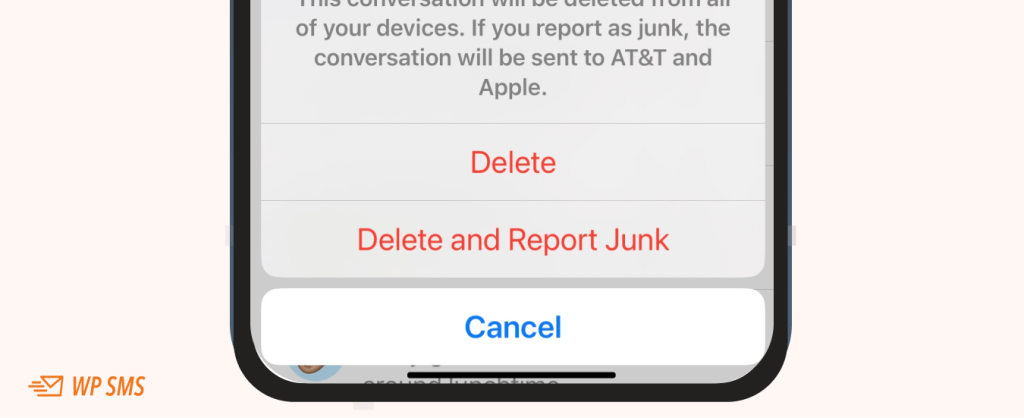
- Step 3-2 (If you have not opened the message): Swipe left on the message and tap the Report Junk button.
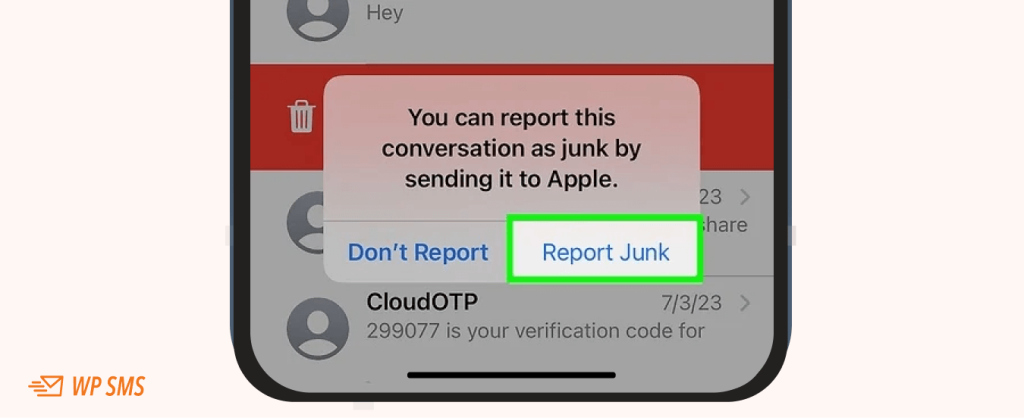
- Step 4: Confirm your choice to report the message as junk.
Remember that you can’t report a text message after you’ve replied to it. So be careful to avoid replying to spam messages.
Also, it’s good to know that when you use the “Report Junk” feature, the SMS will be forwarded to Apple and deleted from your iPhone.
When you report spam texts, you help Apple improve its spam detection algorithms. This way, they can protect users from similar messages in the future.
#2 Block and Report Numbers on iPhone
Apart from reporting a single text message, you can block and report a phone number. Here’s how to block and report numbers on your iPhone:
Block a Number
- Open the Messages app.
- Tap on the conversation with the number you want to block.
- Tap on the sender’s name at the top of the conversation.
- Scroll down and tap “Block this Caller.”
Report a Number
- Open the Messages app.
- Find the conversation with the number you want to report.
- Swipe left on the message from the sender.
- Tap “Report Junk.”
It should be noted that this method may vary slightly depending on your iOS version. If you don’t see the “Report Junk” option, you might have to use other options.
How to Report Spam Texts on Android
If you’re an Android user, you need to use the built-in feature Google provides for reporting spam text messages.
Of course, the features might be different on various Android versions and devices. Here is a typical process of reporting spam texts on Android:
- Step 1: Open the Messages app on your Android device.
- Step 2: Find the spam message and tap on it.
- Step 3: Tap the three dots in the top right corner of the screen.
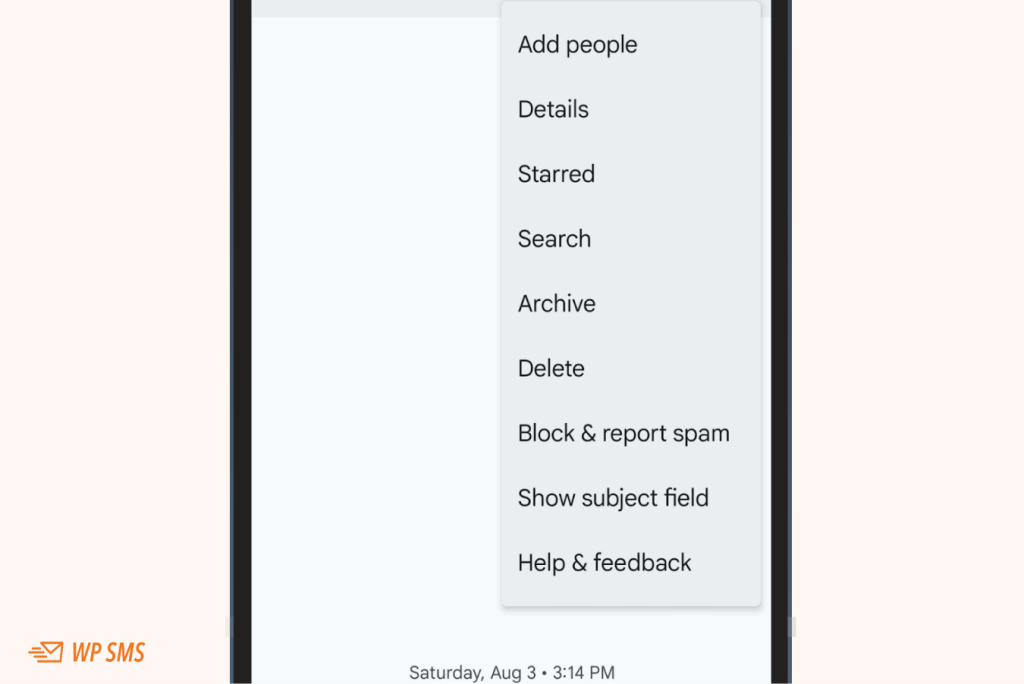
- Step 4: Select Details, then tap Block & Report Spam.
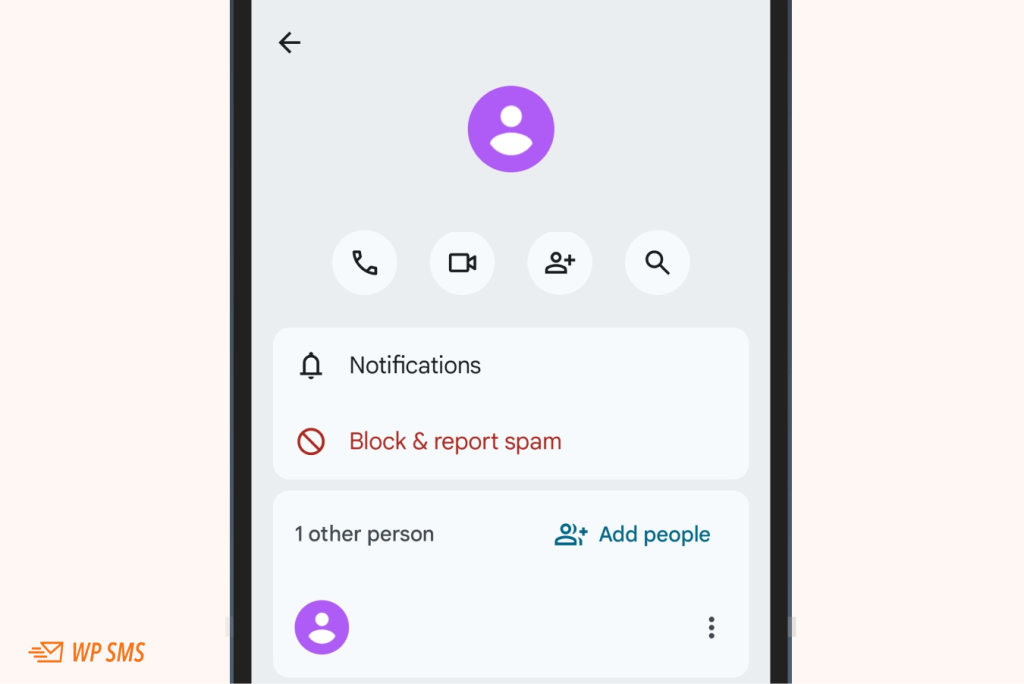
- Step 5: Google shows you a text that you have to confirm by checking a box. It says that you will not receive calls or messages from the number any longer.
Also, if you confirm, they will share it with Google and carriers to reduce spam.
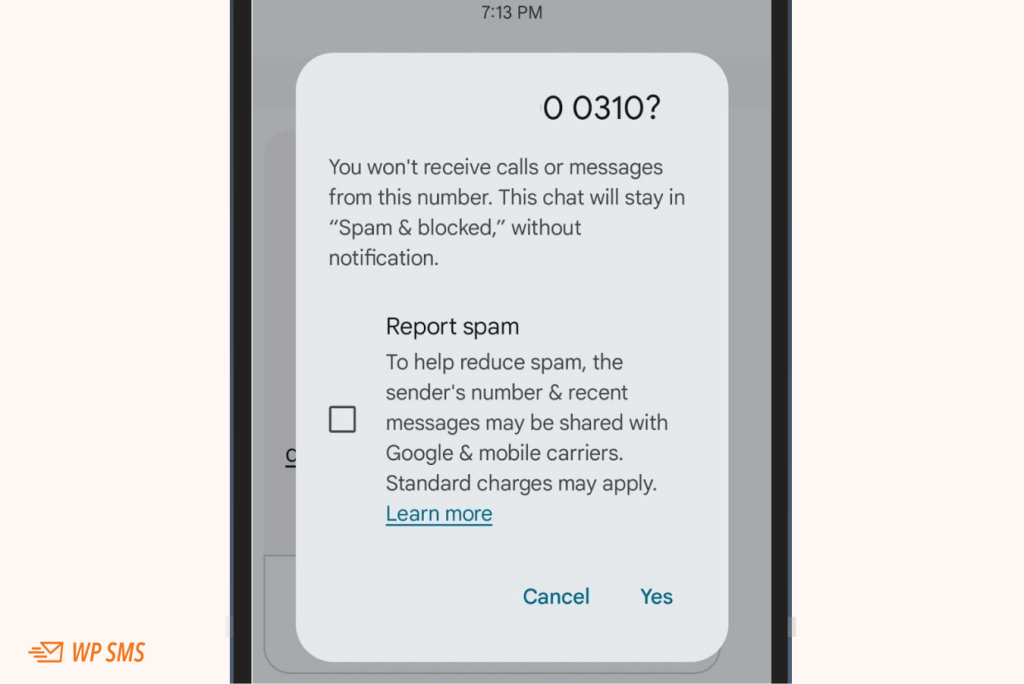
Additional Ways to Report a Spam SMS
Sometimes you can’t use the built-in features on your mobile phone or even the matter is so important that you think you need to take extra measures.
Fortunately, governments and agencies provide other options to report spam texts. Here are some other ways to do that:
#1 Report to Mobile Carriers: Forward Spam Texts to 7726 (SPAM)
Mobile carriers offer a direct way to report spam text messages. You just need to forward spam messages to 7726 (SPAM.)
This is the easiest way to report them to your mobile carrier. Fortunately, most carriers will follow up by asking for the spammer’s number.
Major carriers like AT&T, Verizon, and T-Mobile use these reports for extra actions against criminals.
#2 Report to Government Agencies (FTC, etc.)
In the USA, you can report spam text messages to the Federal Trade Commission (FTC).
They investigate and take legal action against those who are responsible for these misleading text messages.
Here is how you can report a spam text to the FTC:
- Go to the FTC’s website: reportfraud.ftc.gov.
- Fill out the form with details about the spam message.
- Submit the report.
Best Practices to Avoid Spam Text Messages
While reporting is the best action you can take if you receive a spam SMS, there are some ways to prevent spammers from sending SMS to you.
Below are some tips about spam text messages:
1. Don’t Engage with Unknown Numbers
The most important matter about spam texts is that you should avoid any unknown phone number.
If you think a message is suspicious, never reply or click on any links within the text. Also, never respond to any suspicious messages because scammers know that your number is active. Then, they try to work on your number as a target for future attacks.
2. Be Cautious with Links in Messages
Sometimes valid websites like ecommerce and online services send links to us. However, scammers try to use very similar links and phone numbers on these sites.
If you don’t look at the number and the links carefully, you might face your credentials being hacked.
So try to be cautious about the links and numbers you receive messages from.
3. Use Built-in Spam Filters
Both iPhone and Android devices have built-in spam filters. These filters help you reduce unwanted messages from unknown numbers. Here is how:
- iPhone: Go to Settings > Messages > Unknown & Spam, then toggle on Filter Unknown Senders.
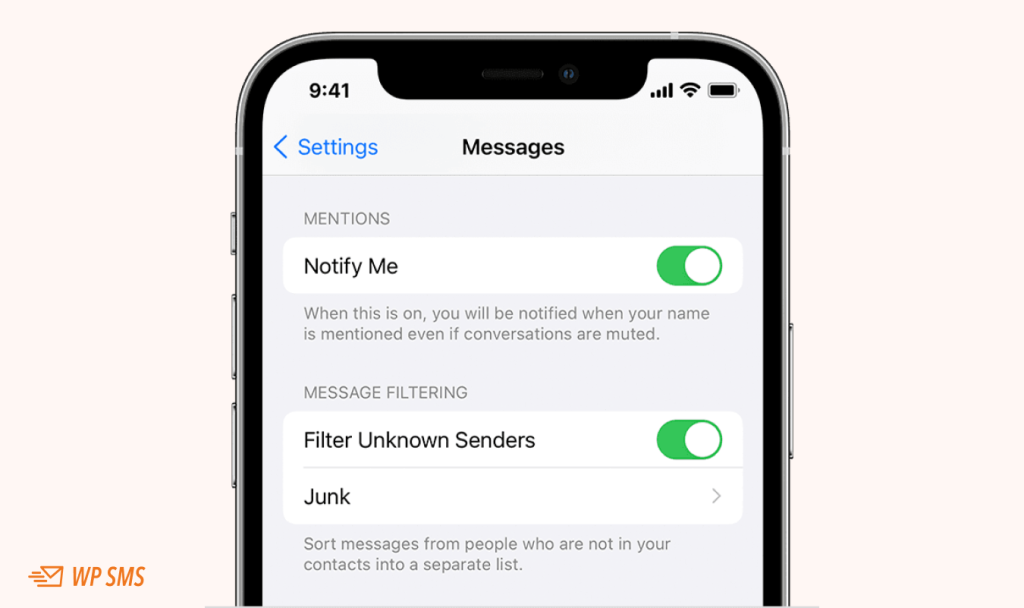
- Android: Open the Messages app, tap the three dots, select Spam protection, and toggle on Enable spam protection.
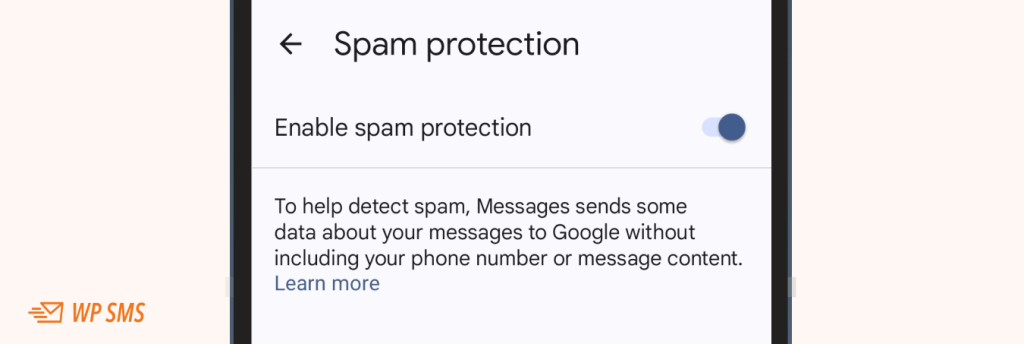
These filters automatically detect and block suspected spam messages. This is an extra layer of security to your text messages and prevents spam SMSs from reaching your inbox.
Final Thoughts
SMS is a great communication method for both individuals and businesses.
No matter if you’re using it for personal matters or SMS marketing, you have to be careful about spam text messages. If you click on any unknown links within texts, you might give scammers access to your data and credentials.
Also, if you send bulk advertisements to people without their consent, they might report you as spam. So it’s important to pay attention to spam messages and recognize them from normal ones.
Try to learn methods to report spam texts on all devices to prevent future problems.
Also, if you’re running an SMS marketing campaign, try to use platforms like WP SMS that comply with communication regulations.
FAQs
How do I report a text as spam?
There are three ways to report it:
1. Forward it to 7726 (SPAM).
2. Report it on the messaging app.
3. Report it to the FTC at ReportFraud.ftc.gov.
How do I forward a text message to 7726?
Press the spam text for seconds. Then, choose the “Forward” option. Now, your message will be shown as a new text. Then, type 7726 in the contact box and tap “Send.” Finally, you’ll receive a response from 7726. They ask you for the phone number that sent the unwanted SMS.
Does 7726 still work?
Yes, of course! You can report an unwanted text message by forwarding the text to this number.
How do carriers recognize spam texting?
There are some factors that help carriers recognize spam texts:
– Free or unbranded shortened links
– Long messages
– Naked links
– Links placed at the end of the message
– Multiple identical messages
– ALL CAPS
– Special characters
– Robotic, misspelled, or grammatically incorrect sentences
How to avoid being marked as spam when running SMS marketing?
Here are some techniques to prevent customers from reporting your messages as spam:
1. Get consent before running SMS marketing.
2. Introduce yourself and your company.
3. Consider your audience and personalize each message.
4. Create a clear call to action (CTA).
5. Keep URLs short and make them different from spammy links.
6. Communicate quickly and concisely.
7. Limit your texts to 160 characters.
8. Don’t ask for confidential information.
9. Don’t send too many text messages.
10. Include an opt-out option.
