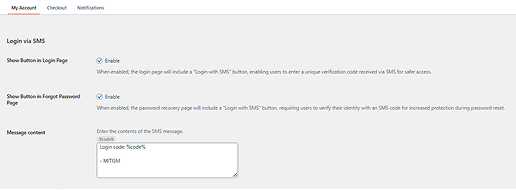
Login with SMS on My Account
Add a “Login with SMS” button to the WooCommerce account page. Shoppers enter their phone number, receive a code, and access their account without passwords.
Replace passwords and fake phone numbers with instant one-time codes sent by SMS. Shoppers confirm their identity in seconds and you get verified contact details for every order. Everything lives inside your existing WP SMS toolkit and is already included in the All-in-One plan.
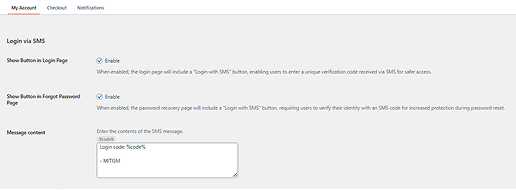
Add a “Login with SMS” button to the WooCommerce account page. Shoppers enter their phone number, receive a code, and access their account without passwords.
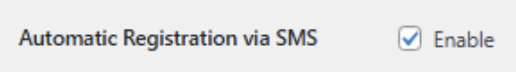
Turn first-time visitors into registered customers automatically. When they verify their phone number, WooCommerce creates their account on the spot, so checkout feels effortless.
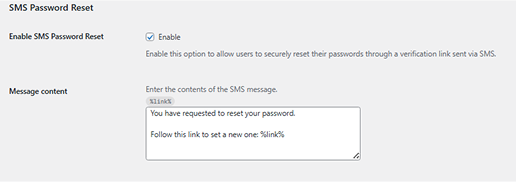
Let customers reset forgotten passwords by text instead of email. They receive a OTP code on their phone and regain access in moments.
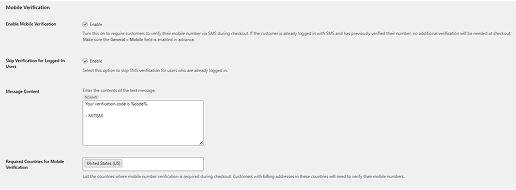
Require a quick OTP at checkout to confirm a real mobile number. Skip the step for logged-in users who already verified and limit it to selected countries to match your fraud rules.
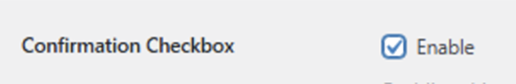
Display an opt-in checkbox during checkout so customers explicitly agree to receive confirmations, shipping alerts, and marketing texts, keeping you compliant with privacy laws.
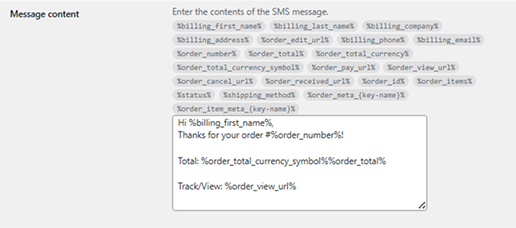
Edit every SMS template, and placeholder variable like %code% and %site_name% directly inside WooCommerce settings. Brand the experience in a few clicks.
Our flexible plans let you choose the pack that suits you best.
Also, we are offering a 14-day money-back guarantee on all the plans.
See the list below for our most frequently asked questions.
If your question is not listed here, then please contact us.
Yes. You decide whether SMS replaces or complements passwords for each user role.
The OTP step takes seconds and actually boosts trust by confirming the customer’s identity. You can also bypass it for returning, verified users.
Any SMS gateway that works with the core WP SMS plugin will send verification and login codes. No extra setup needed.
Codes expire after the timeframe you set. Shoppers can request a new code or fall back to password login if you allow that option.
The consent checkbox plus opt-out commands meet GDPR, CAN-SPAM, and most carrier guidelines. Always confirm local requirements for full compliance.
No. Everything is point-and-click inside WooCommerce settings. Most stores launch in under ten minutes.