The WP SMS plugin works seamlessly with the SMS.ES Gateway, allowing you to send SMS messages!
How to configure the SMS.es gateway?
To access SMS.es services, you need to provide your Username, Password, and Sender ID for authentication. You can find these credentials in your SMS.es user panel: https://accounts-cpaas.sms.es/
SMS.es gateway configuration steps
- Log in to your SMS.es account at https://accounts-cpaas.sms.es/.
- Go to your User Panel and copy your Username, Password, and Sender ID.
- Open your WordPress dashboard and navigate to the WP SMS Plugin.
- Go to the Settings tab.
- Select SMS Gateway and choose SMS.es from the list.
- Paste your Username, Password, and Sender ID into the respective fields.
- Click Save Changes.
- Verify that the Gateway Status shows Activated.
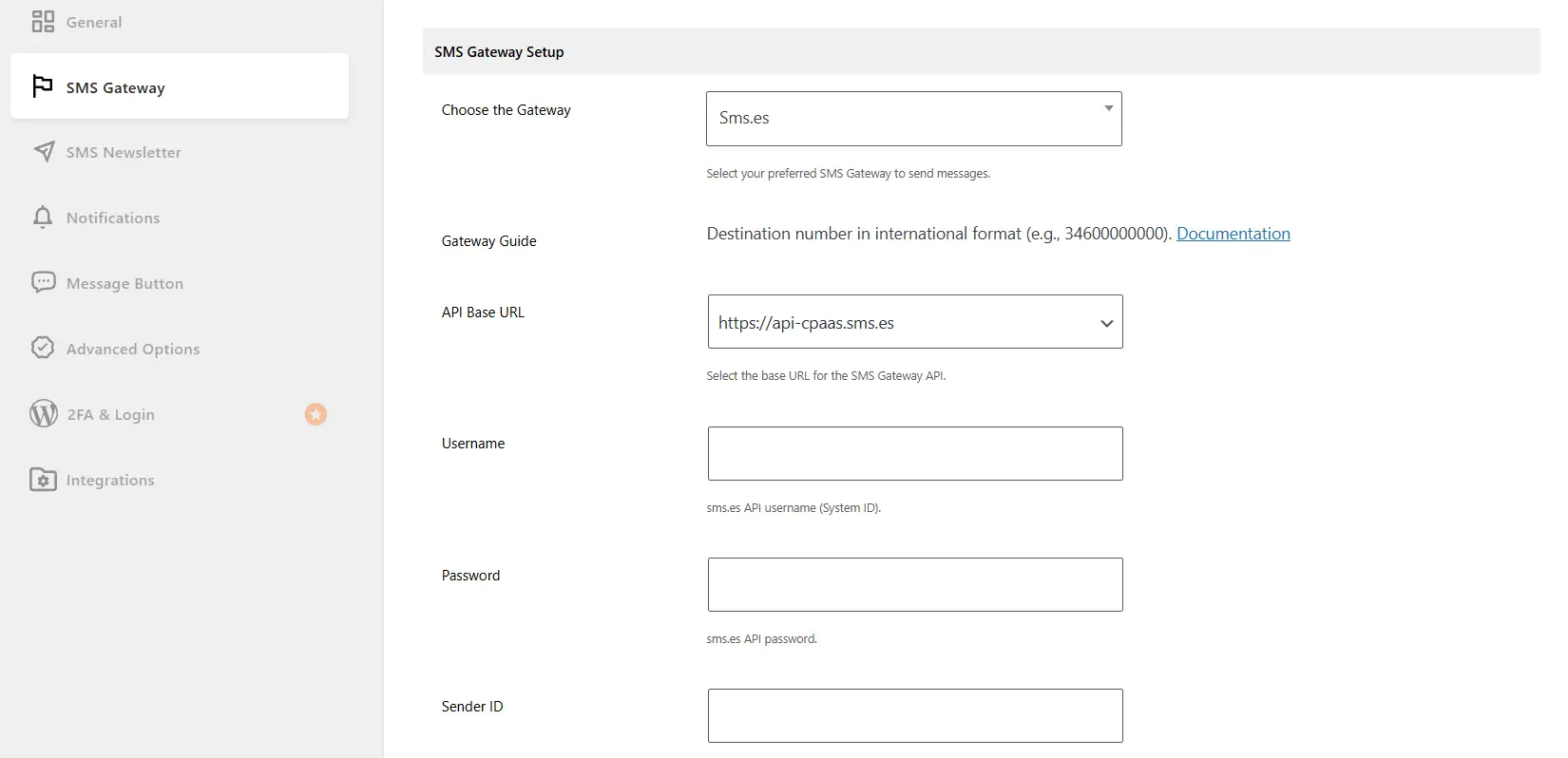
How to send bulk SMS using SMS.es?
The SMS.es gateway supports sending bulk SMS messages through the WP SMS plugin.
To send messages to multiple recipients, follow these steps:
- Go to your WordPress dashboard.
- Navigate to SMS → Send SMS.
- In the Recipients field, enter multiple phone numbers separated by commas.
- Make sure the phone numbers are in international format for example, Spain numbers should start with the country code 34, like
34600000000. - Write your message and click Send SMS.
- That’s it! Your message will be sent to all listed recipients via SMS.es.
Troubleshooting
If you experience any issues while using the SMS.es gateway, please review the following points:
- Account Activation:
Ensure your SMS.es account is fully active and not limited or in trial mode. - Sender ID:
Verify that your Sender ID is correctly registered and approved in your SMS.es account. - Whitelisted IP Address:
To enable API access, your server IP address must be whitelisted by SMS.es.
Please contact the SMS.es support team and provide your server IP so they can add it to their whitelist. - Sufficient Credit:
Check that your account balance is sufficient to send messages. - Correct Phone Number Format:
Make sure all destination numbers are properly formatted with the correct country code.
Example:34600000000
If the problem persists, please contact our technical support team for further assistance.