You can easily download your receipt and update your billing information by following these steps:
Find Your Receipt
- Log in to your account.
- Go to the Subscriptions section in your account dashboard.
- Select the subscription for which you need a receipt.
- In the subscription details, locate the Related Orders section.
- Click Invoice to view and download your receipt.
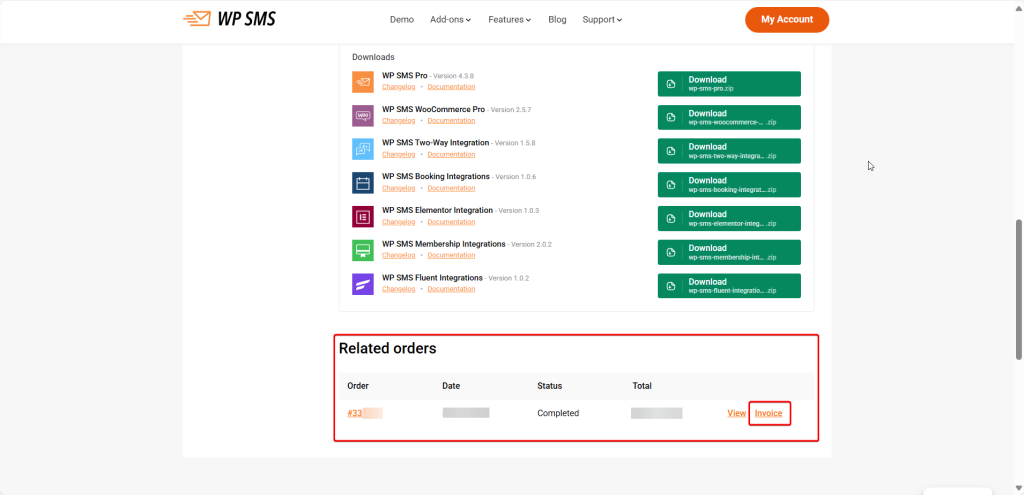
Edit Your Billing Information
If you need to update your billing details, go to the Addresses section in your account settings and edit your Billing Address. Make sure the information is correct so your receipts remain accurate.
By following these steps, you can quickly access your purchase records and keep your billing information up to date.