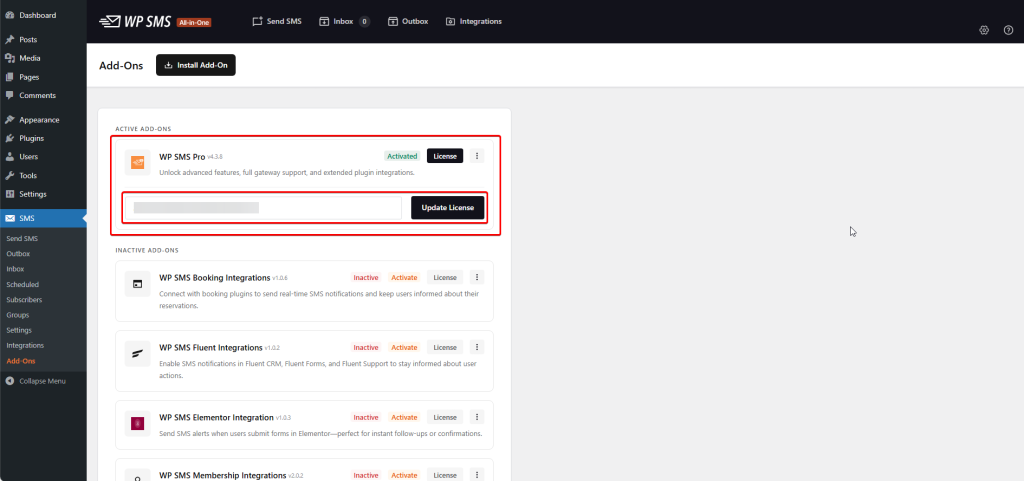This guide explains how to locate your WP SMS license keys, how to enter them into the plugin, and how to resolve common validation issues.
How to Find Your License Key
To retrieve your WP SMS license key:
- Log in to your account on the WP SMS website.
- In your account dashboard, go to the Subscriptions tab.
- Select the subscription for which you need the license key.
- On the subscription details page, you will see your license key. You can also manage the domains associated with your license.
- Use the Copy button next to the key to copy it to your clipboard.
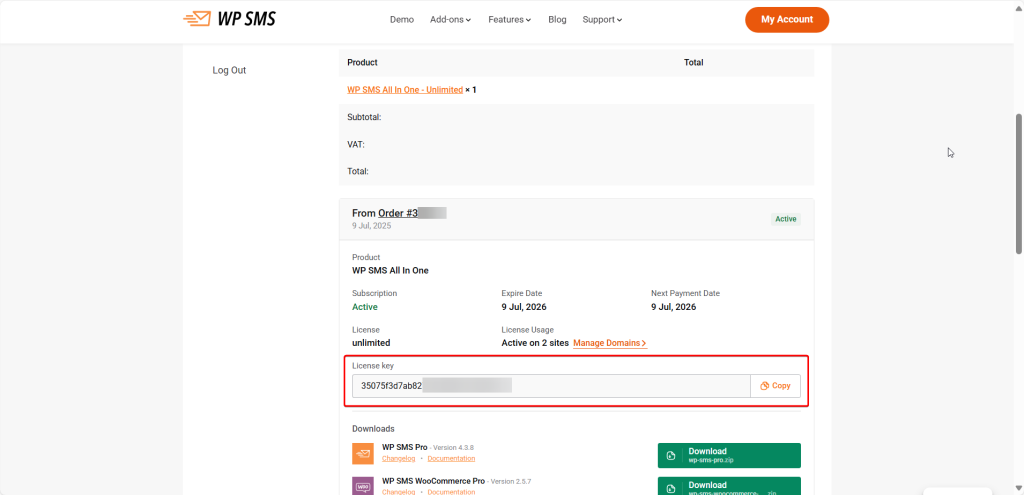
How to Enter Your License Key in WP SMS
Once you have your license key, follow these steps to activate the WP SMS license on your website:
- Log in to your WordPress admin dashboard.
- From the left-hand menu, go to SMS and click Add-ons.
- If the add-on is already installed, paste your license key into the designated field.
- If the add-on is not installed, click Install Add-on, follow the prompts, then enter your license key.
- Once entered, your plugin will be activated and ready to use.
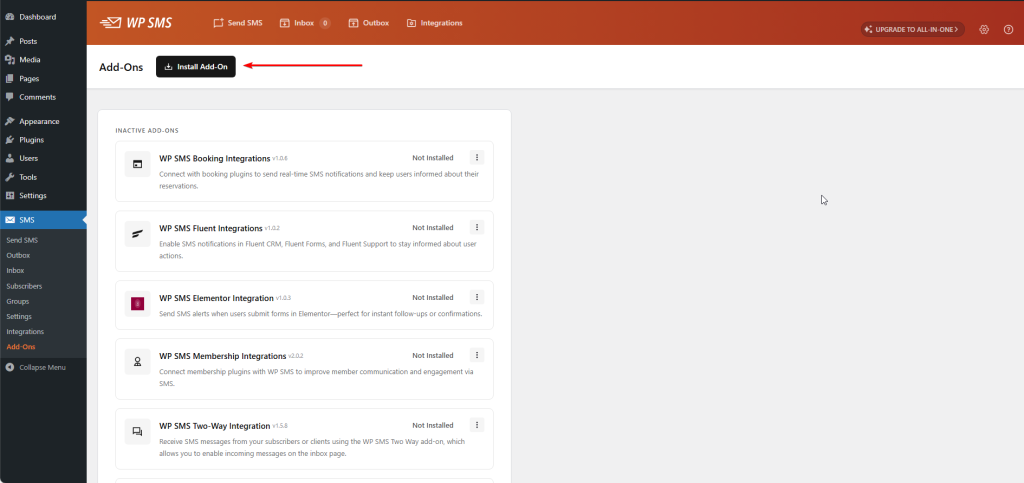
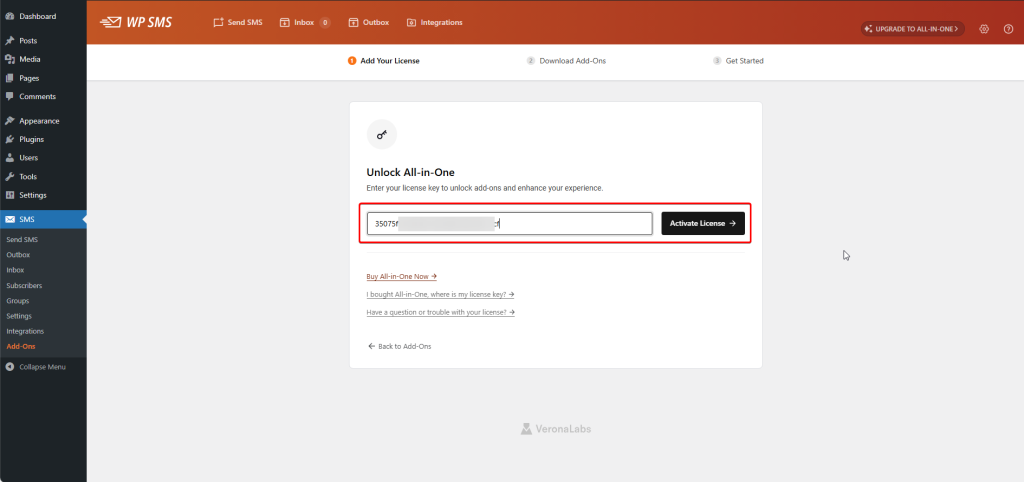
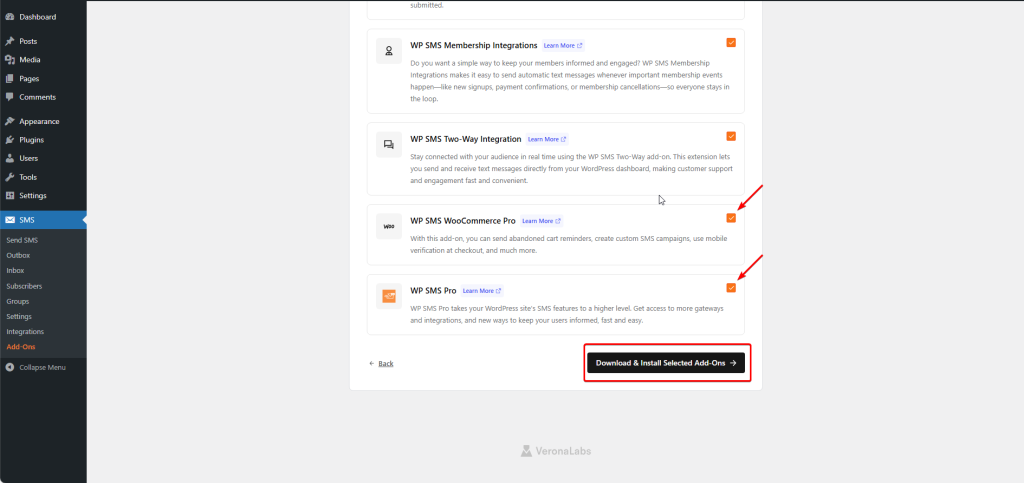
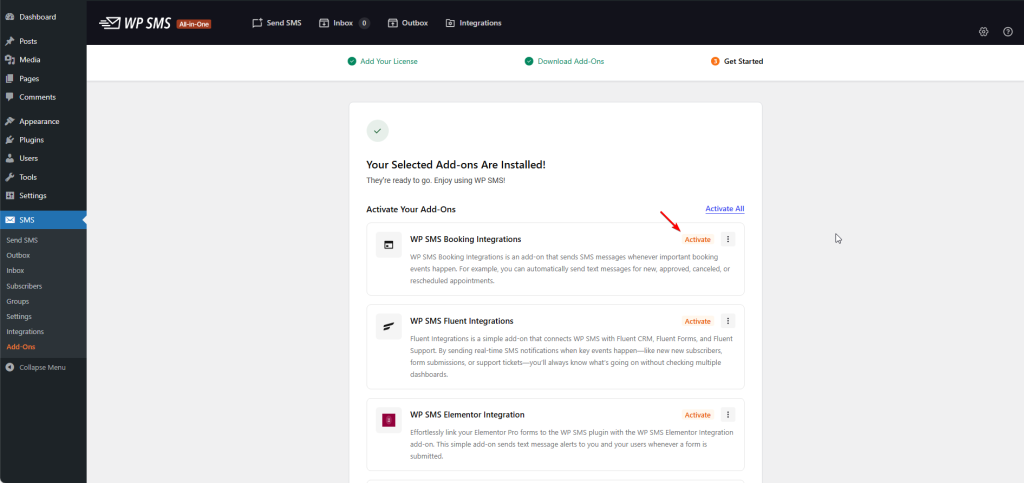
Replacing an Existing License Key
To replace an old or expired license key follow the same steps above to locate and enter your new key. The plugin will continue working without interruption as long as the new key is valid.