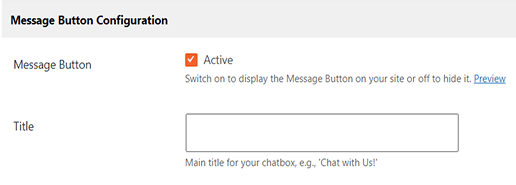
Click-to-Chat Button
A mobile-first floating button that follows visitors as they scroll. Customize the label, icon, and corner placement.
The WP SMS Messaging Button gives visitors real-time help the moment they need it, anywhere on your site.
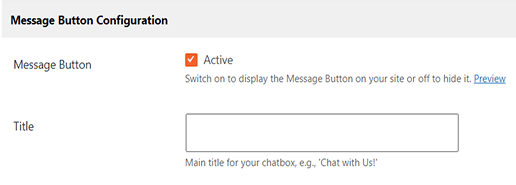
A mobile-first floating button that follows visitors as they scroll. Customize the label, icon, and corner placement.
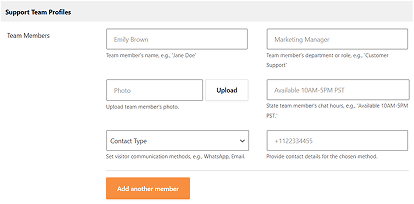
Add every agent: name, role, photo, chat hours, and preferred channel (SMS, WhatsApp, Telegram, email). Visitors always know who is available and when.
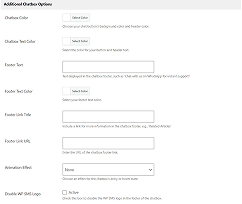
Match any brand in seconds. Pick colors, fonts, entry animation, and even hide the WP SMS logo. Add footer text, trust badges, and deep links to keep the chatbox 100 percent on-brand.
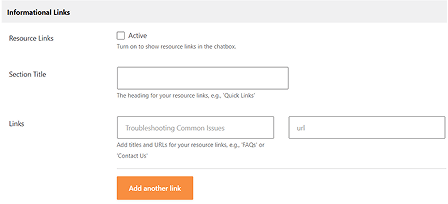
Enable Resource Links to surface FAQs, troubleshooting guides, or contact forms right inside the widget. Fewer repetitive tickets, happier users.
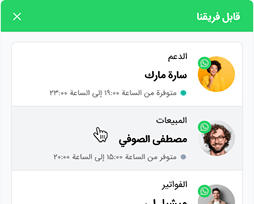
Serve a global audience with right-to-left support for Arabic, Hebrew, Persian, and more.
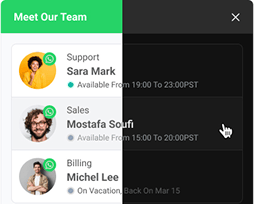
Offer an eye-friendly dark interface. Site owners can set Light or Dark Mode.