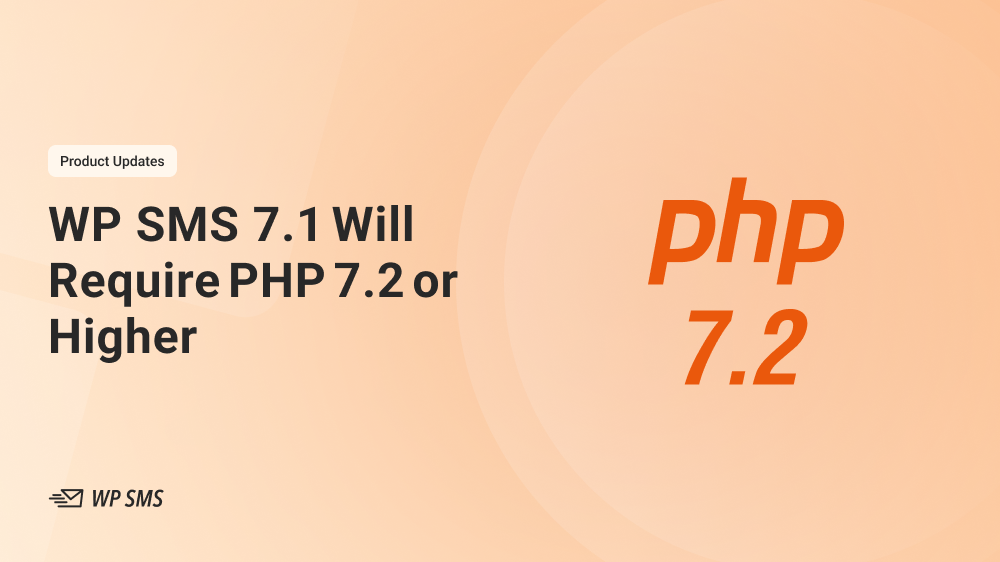Beginning with WP SMS 7.1 we are raising the minimum required PHP version from 5.6 to 7.2. If your site is still running an older PHP release, you’ll need to upgrade before you install the update.
| Current site PHP | Status with WP SMS 7.1 |
|---|---|
| 7.2 – 8.x | Fully supported ✅ |
| 7.1 or lower | Plugin will refuse to activate ❌ |
Already saw the one‑line notice in your WordPress dashboard? This article gives the details, timelines and upgrade guides you asked for.
Why are we dropping older PHP versions?
- Security – PHP 7.2 received its final security patch in November 2020; anything below that is long past end‑of‑life. Running a supported PHP version keeps your site protected against known vulnerabilities.
- Performance – WP SMS pushes a lot of messages. PHP 7.2+ delivers noticeable speed improvements and lower memory usage compared with PHP 7.0 and 5.6.
- Maintainability – Each release of WordPress and its ecosystem increasingly relies on newer language features. Supporting EOL versions forces us to write compatibility layers instead of building new features.
Dropping older PHP means we can focus on bringing you faster development cycles and new SMS integrations, instead of fighting legacy code.
How to check your site’s PHP version
- Inside WordPress: Dashboard → Tools → Site Health → Info tab → Server section → PHP Version.
- Via WP‑CLI:
wp --info | grep PHP - Ask your host: Most providers display the active PHP version in cPanel, Plesk or their customer portal.
How to upgrade PHP
The simplest path is to ask your hosting provider to switch your site to PHP 7.2 or higher. Most hosts offer a one‑click version selector or will gladly do it for you via support ticket.
FAQs
What happens if I don’t upgrade PHP?
When WP SMS 7.1 is activated on a site running PHP ≤ 7.1, it will display a fatal‑error screen and automatically deactivate itself. Your existing version (≤ 7.0.x) will keep working, but you won’t receive new features or bug fixes.
Does this affect WordPress itself?
WordPress core still lists PHP 7.0 as the minimum, but it recommends 7.4+. Many key plugins have already moved to 7.2+, and some now require 7.4.
Can I jump straight to PHP 8.3?
Absolutely – WP SMS 7.1 is fully tested on PHP 7.2 through 8.3.
Will upgrading PHP break my site?
Most sites migrate without issues. The biggest risks are very old themes or abandoned plugins. Always test on staging first.
Thanks for keeping your site up‑to‑date and secure! By moving forward together we can deliver a faster, more reliable WP SMS experience.
— The WP SMS Team